Welcome to Valhalla: Inside the New 250GB Xbox 360 Slim
by Anand Lal Shimpi on June 18, 2010 1:59 AM ESTI own a total of five Xbox 360s. Four of them have died. Three because of the Red Ring of Death, all out of warranty. Many have had serial Xbox 360 failures, I had them in parallel.
The last revision of the Xbox 360, codenamed Jasper, was supposed to fix the infamous RRoD problem. So far my Jasper has been running fine. While Microsoft never confirmed the cause the RRoD seemed to be a result of poor cooling and manufacturing issues (either at the die/underfill level or at the solder level or both).
Needless to say, I wasn’t terribly happy about purchasing a sixth Xbox 360, but here it is:
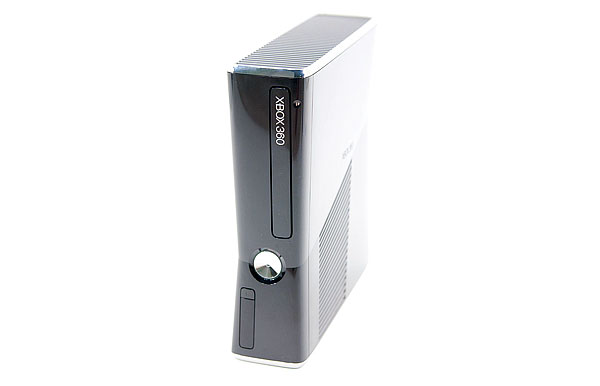
This is the latest revision of the Xbox 360, commonly referred to as the Xbox 360 Slim thanks to its shrinking in virtually all dimensions compared to the previous white box:
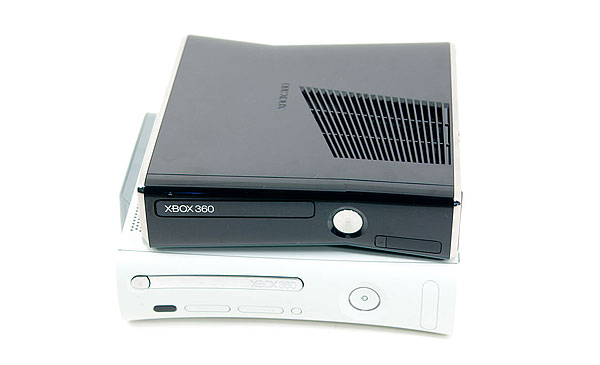


The internals are mostly new, featuring for the first time a single chip with CPU, GPU and eDRAM. Prior to this motherboard revision the Xbox 360 motherboard had two discrete packages, one with the CPU and one with the GPU + eDRAM.
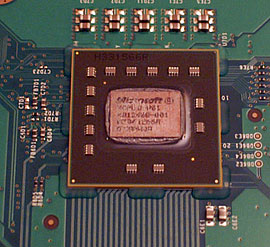 |
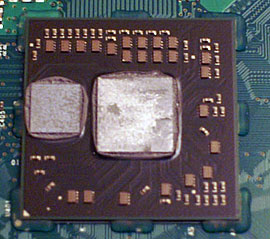 |
For those of you who don't remember, ATI originally designed the Xbox 360's GPU and called it Xenos. The GPU was the first we ever looked at that used a unified shading architecture, so there were no dedicated pixel or vertex units. The core was made up of 48 shader processors and each SP could work on a vect4 plus a scalar op in parallel. These days we'd probably call it a GPU with 240 cores, although it's a bit dated from a functionality standpoint. The GPU runs at 500MHz and is also home to the memory controller.
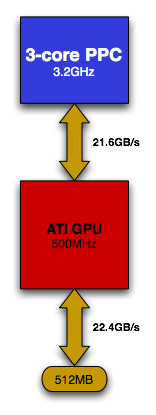
On a separate die, which ATI referred to as the daughter die, was 10MB of embedded DRAM along with all of the hardware necessary for z and stencil operations, color and alpha processing and AA. This eDRAM and associated logic helped Microsoft bring AA to games and improve overall performance compared to what was possible at the time with conventional architectures.
The CPU, codenamed Xenon, implemented three in-order PowerPC cores with SMT support - meaning the whole chip could work on six threads at the same time. The design was ahead of its time but given its 90nm manufacturing process it only had 1MB of L2 cache to share among all three cores. These days it isn't really considered the ideal approach to a many-core CPU. Private L2 caches with a large shared L3 cache is preferred for scaling beyond two cores.
Leading up to Jasper, each die was shrunk independently with each Xbox iteration. The table below shows us how:
| Xbox 360 Revision | CPU | GPU | eDRAM |
| Xenon/Zephyr | 90nm | 90nm | 90nm |
| Falcon/Opus | 65nm | 80nm | 80nm |
| Jasper | 65nm | 65nm | 80nm |
With the new Xbox 360 (codenamed Valhalla), at least two, possibly all three of the die are combined and placed on a single package:

Bringing it all onto (presumably) a single die makes cooling much simpler as now there’s only one heatsink and one fan for all of the major heat generating components in the unit. This level of integration is made possible only by the not-so-magic of Moore’s Law. At 40nm it shouldn’t be a problem to bring all of those components onto a single reasonably sized die, which in turn reduces Microsoft’s manufacturing costs. It’s not totally clear whether Microsoft is building these chips on a 40nm, 45nm or 55nm node. The 40nm approach would make the most sense but TSMC is very capacity constrained at this point so it would be a slow ramp before all Xboxes got the Valhalla treatment. Update: Apparently 45nm is the magic number. The new CGPU is rumored to be made at Chartered Semiconductor, now under the ownership of Global Foundries.
The uncertainty is because of a pesky heat spreader. While previous Xbox 360 CPU/GPUs were visible to the naked eye once you popped the heatsink off, the Valhalla design has a heat spreader covering the Xbox CGPU (Microsoft’s term, not mine). Unwilling to potentially kill yet another Xbox 360, I’ve left my heat spreader intact for the purposes of this article.
What follows is an entire dissection guide for those of you who want to get inside the new Xbox 360 (for whatever reason you might have ;), as well as some power/noise information for those of you contemplating the upgrade.
Enjoy.










109 Comments
View All Comments
ajp_anton - Friday, June 18, 2010 - link
Any reason not to use a slim DVD drive?jeremyshaw - Friday, June 18, 2010 - link
For your sound comparison, you listed crysis warhead!!Anand Lal Shimpi - Friday, June 18, 2010 - link
ha! that's funny. That's what I get for not paying attention to what I was copying, the load tests were done with a spinning disc in the drive (Halo 3).Take care,
Anand
MonkeyPaw - Friday, June 18, 2010 - link
Honestly, the drive noise on my Jasper isn't an issue for me, as I install my games to the HDD. It's a feature I love because it kills most of the noise, AND it boosts load times significantly. Really, putting the game data on the HDD is the only way I could fill up the drive--I don't use that space for anything else except a demo or two and the game saves.I do wish the fans were better though. I don't mind the noise; it's the pitch that gets me.
quiksilvr - Friday, July 2, 2010 - link
Doesn't that seem a bit sad, though? They couldn't even utilize a proper DVD drive so they just make users dump the game onto their HDDs?This is why they should have gone with Blu rays.. The higher density of the discs would:
1) Decrease load times
2) Decrease the spin speed of the drive, which would in turn
3) Decrease noise
And thanks to the epic coating on Bu Rays, would make the games discs a hellova lot longer without having to resort to d skins.
ck1984 - Monday, July 5, 2010 - link
Dumb comment because you didn't check FACTS and you contradicted yourself for a start the facts are blu ray is SLOWER than dvd at load times because it spins the disk slower than dvd's e.g all blu rays spin at 2x speed dvd's go up to 24x i think. This is the reason PS3 has to install parts of all games to hard drive to decrease load times. You contradicted yourself when you said 1) decrease load times then said for your 2nd point decreased spin speed also, as mentioned before decreased spin speed means decreased load times as it doesn't read the data off the disk as fast. The only advantages it has is storage space (on that point hard drives are quickly becoming the future with online downloads as the the HDD is faster and holds enormous amounts of data way faster than blu ray and holds more data) and decreased noise thats it blu ray isnt the future for gaming its way too slow a very good example of how slow it is is to time how long it takes to put a small amount of game data to hard drive on the ps3, the load times you talk about are the ps3's hard drive running partially installed parts of the game compare the install time of the ps3 which only installs parts of a game, compare that to the 360 when you dump the ENTIRE dvd to the hard drive.Xentropy - Tuesday, July 6, 2010 - link
You seem to be forgetting that increased density counters the slower spin speed in this regard. Just because a smaller arc of the disk is read in the same period of time doesn't mean more bits aren't in that smaller arc than in the larger arc of a DVD.To answer in more detail, 1X on a DVD refers to 1.32MB/s. Equivalent to a 9X CD speed. 1X Blu-Ray refers to 36MB/s. So about the same as a 27x DVD drive. Yes, despite slower rotational speed, a 1x Blu-Ray drive (and most are 2x since at least 1.5x is required to play a movie at Blu-Ray quality) reads data at a far faster rate than even a 16x DVD drive.
The reason the entire Blu-Ray isn't installed to the hard drive in the PS3's case is the sheer amount of data involved. Two games would completely fill a drive.
Xentropy - Tuesday, July 6, 2010 - link
Meh, to correct myself, my sources mixed up bytes and bits. A 2X Blu-Ray drive is about as fast as 7X DVD, at least at the outer edges of the DVD. DVD's read inside-out, though, and the Blu-Ray is actually faster than the first half or so of a 12X DVD drive's first layer of data, but slower than the last half. Functionally, the difference is small in the overall bits read per time between the two formats at 2X BR vs 12X DVD.CrimsonFury - Saturday, July 31, 2010 - link
The speeds you quoted are not in the same format. The Blu Ray speed you quoted is in megabits while the DVD speed you quoted is in megabytes (also 1x DVD speed is 1.38MB not 1.32MB)To convert from megabits to megabytes you divide by 8. So 1x BluRay = 4.5MB (Megabytes).
So a 2x BD drive like the one in the PS3 has a speed of 9MB.
A 12x DVD drive like the one in the Xbox 360 has a speed of 16.5MB, almost twice the speed of the PS3s drive.
pieterjan - Friday, June 18, 2010 - link
Excactly! Takes less space, makes less noise, leaves more space for a bigger heatsink and fan, which make even less noise.