Lenovo ThinkPad X1 Carbon Ultrabook Review
by Dustin Sklavos on May 15, 2013 12:01 AM ESTDisplay Quality
I don't know about the rest of you, but I'm pretty happy to be getting notebooks in for review that don't have lousy 1366x768 panels. I desperately want to believe this is the direction the notebook market is heading in, though a pair of $1,500+ notebooks don't really constitute a trend, and I'll be a lot happier when $600 notebooks have gotten past 1366x768.
The Lenovo ThinkPad X1 Carbon employs a 14" 1600x900 display standard; Lenovo lists it as "wide viewing angle" but it's still most definitely a TN panel. That said, viewing angles are definitely good, and it exhibits none of the "no sweet spot" issues that plague lower quality displays. Lenovo's pseudo-glossy finish isn't as brilliant as typical glossy finishes are, but it's also not as reflective.
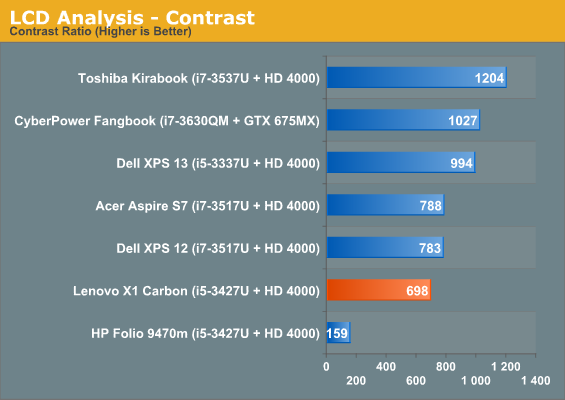
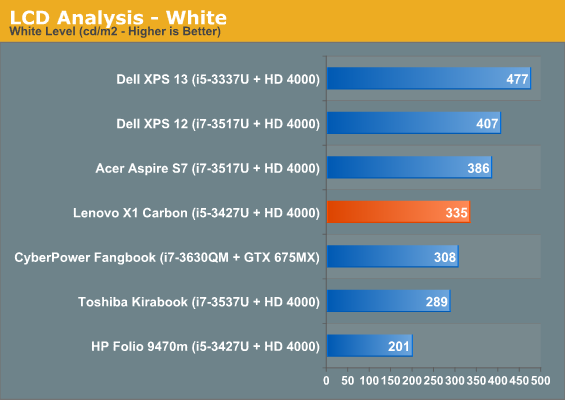
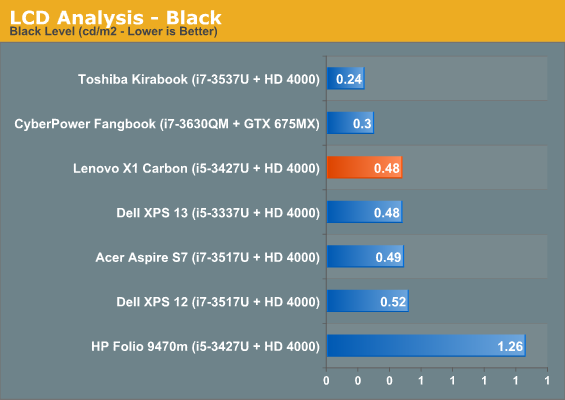
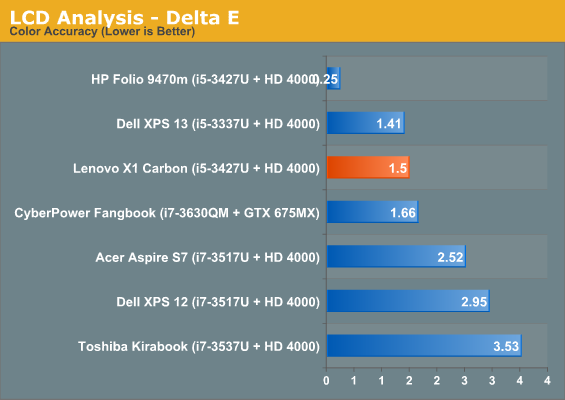
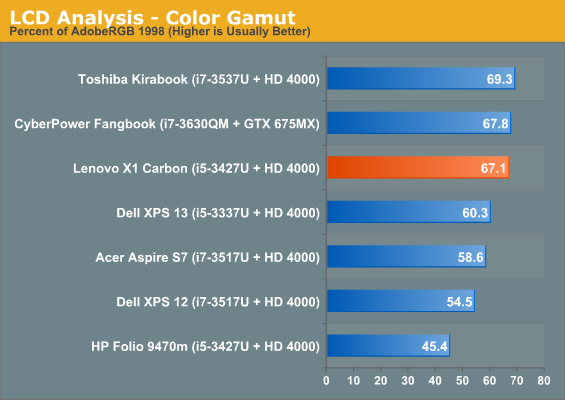
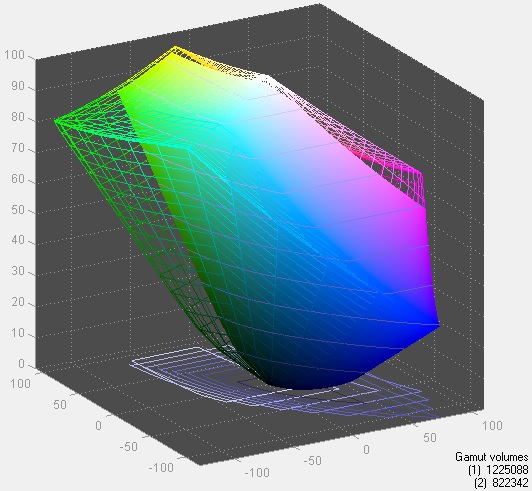
The X1 Carbon's display quality is acceptable, but take a look at the contrast graph to get a really good idea of how much of a difference spending just a little more on a display can make. The HP Folio's display has such horrible black levels that its contrast ratio is actually lower than its maximum brightness. Meanwhile, the X1 Carbon has a display that's both lovely and functional, and 1600x900 is about right for a 14" panel before you get into having to mess with the broken dpi settings in Windows.
Battery Life
While most of the Lenovo ThinkPad X1 Carbon's user experience is at least solid, battery life is one area where it falls horribly short. That Lenovo doesn't offer any extended battery option of any kind turns out to be a major problem.
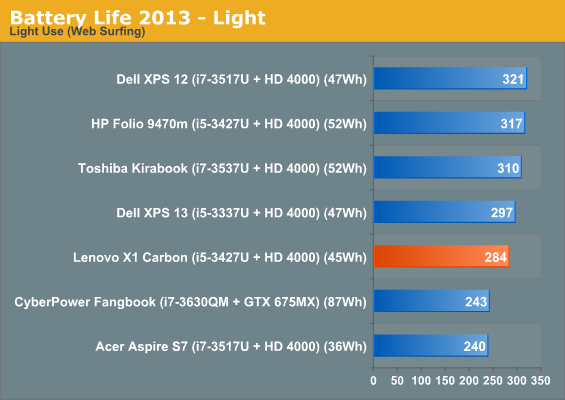
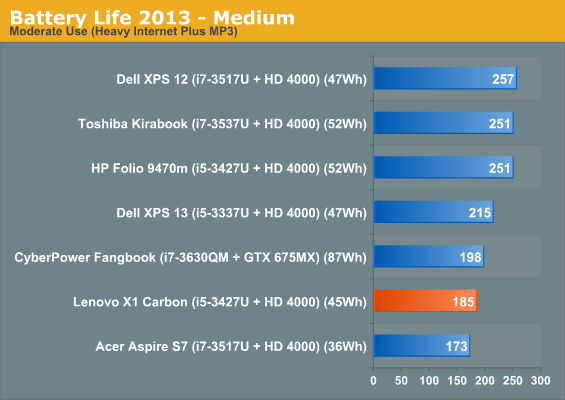
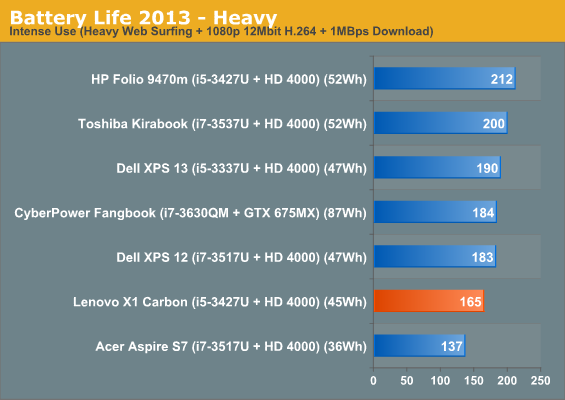
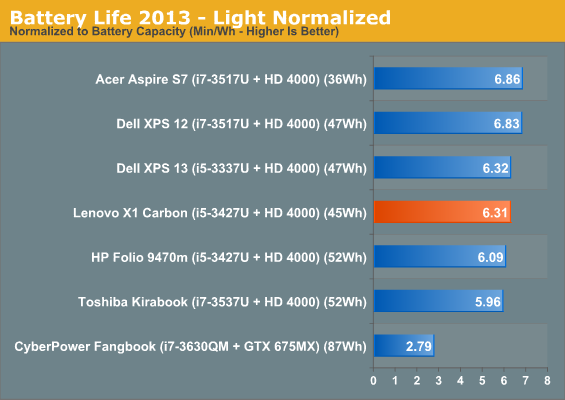
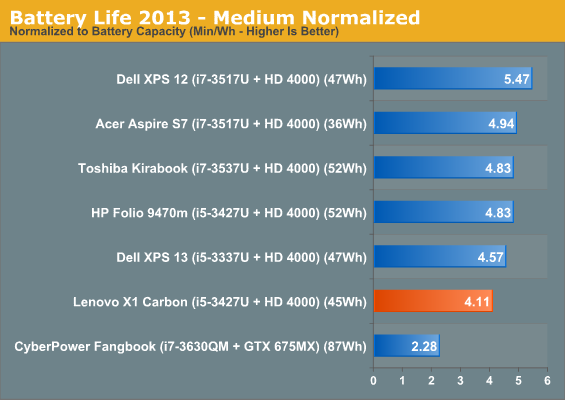
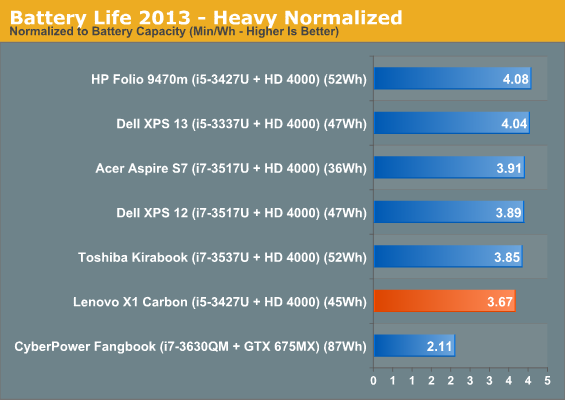
The X1 Carbon's battery life isn't horrible, but it's way out on the bottom end of competitive. Dell's two "prosumer" XPS notebooks both offer superior efficiency and running time, and the XPS 13 in particular can offer you a stellar 1080p IPS display in the process.
Heat and Noise
Sporting a larger chassis than most Ultrabooks, the Lenovo ThinkPad X1 Carbon is able to do a fantastic job of keeping the ultra low voltage Core i5 running cool. There's definitely a high-pitched whine to the fan when it spins up, but it's not especially loud under extreme, sustained load.
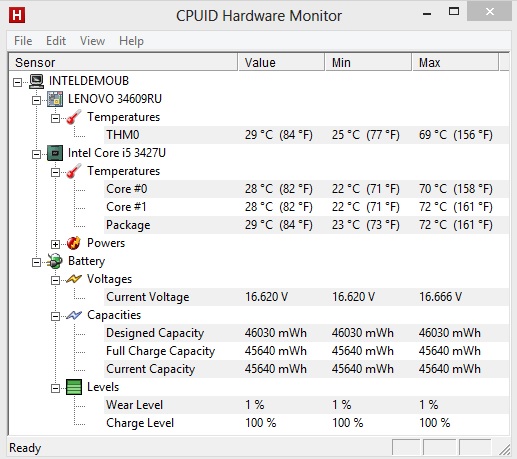
Thermally the X1 Carbon is almost boxing under its weight. None of the surfaces of the chassis get hot, and it's actually difficult to get either core of the i5 to break 70C. I think you could probably make a case for using a higher powered CPU in the Carbon's chassis, but I'm honestly happy just to see a notebook that not only doesn't have heat issues, it doesn't even flirt with them.










91 Comments
View All Comments
EzioAs - Wednesday, May 15, 2013 - link
Unless they charge it $200+ less, I don't see much value in this ultrabook. The specs aren't bad, but price is a total deal breaker.darckhart - Wednesday, May 15, 2013 - link
while i agree the specs aren't great, one key thing about the carbon x1 is that it offers all this at 3.4 lbs. i haven't found any others with comparable specs at this weight. dell's xps 14 is nearly 1.25 lbs more. so there's going to be some tradeoffs.Nightdrake - Wednesday, May 15, 2013 - link
The carbon x1 may not be heavy, but it still is a big 14" device. Most people needing light weight for traveling also need small size.lxgoldsmith - Friday, May 17, 2013 - link
actually, it's the 13.3 inch size with less bezel and more screenMohjo - Wednesday, May 15, 2013 - link
Actually, this device does not compute, mainly due to its price. Its instructive to compare it against its most likely competitor in this field at that price which is not the Macbook Air, but the 13.3" retina pro:Macbook Pro 13-inch: 2.5GHz Core i5 Vs Lenovo Carbon X1
with Retina display
2.5GHz dual-core Intel Core i5 1.8GHz dual-core Core i5
Turbo Boost up to 3.1GHz Turbo Boost up to 2.1GHz
8GB 1600MHz DDR3L-1333 4GB 1333MHz DDR3L-1333
128GB SSD 180GB SSD
Intel HD Graphics 4000 Intel HD 4000 Graphics
13.3 LED-backlit IPS @ 2560-by-1600 14" LED-backlit @ 1600x900
multi-touch trackpad multi-touch display
2xUSB3 + 2x Thunderbolt (mini DP) + HDMI 1xUSB2,1xUSB3 + Mini DP
3.57 lbs 3.44 lbs
Aluminium Unibody chassis Carbon fibre/plastic chassis
$1499 $1556
While it comes down to personal preference between OS X and Windows 8, the jury is still out on whether a vertical touchscreen on a laptop is the way to go.
I think its way overpriced considering that in most specs, the Mac beats it (flogs it in display) and costs less. And I still don't get why PC makers have separate USB2 and 3 rails, surely if Apple can afford 2 USB3 ports, then so can Lenovo.
It maybe just me, but while I like the design, I agree the OP, this should be at least $200 less.
Mohjo - Wednesday, May 15, 2013 - link
Sorry about the above table mess, didn't realise formatting wouldn't keep. Here it is more readable:retina Macbook Pro 13-inch
2.5GHz dual-core Intel Core i5 Turbo Boost up to 3.1GHz
8GB 1600MHz DDR3L
128GB SSD
Intel HD Graphics 4000
13.3 LED-backlit IPS @ 2560-by-1600
multi-touch trackpad
2xUSB3 + 2x Thunderbolt (mini DP) + HDMI
3.57 lbs
Aluminium Unibody chassis
$1499
Vs
Lenovo Carbon X1
1.8GHz dual-core Core i5 Turbo Boost up to 2.1GHz
4GB 1333MHz DDR3L-1333
180GB SSD
Intel HD 4000 Graphics
14" LED-backlit @ 1600x900
multi-touch display
1xUSB2,1xUSB3 + Mini DP
3.44 lbs
Carbon fibre/plastic chassis
$1556
w_km - Wednesday, May 15, 2013 - link
Yes indeed., the MBP destroys lenovo in this example, though I'd take off $200 from lenovo's MSRP as I've never payed full price for a ThinkPad. Also, when mentioning the touch verison, you should write "X1 Carbon Touch". There is a significant difference in the touch vs nontouch usability and vs. the MBP. Nonetheless, Apple's offerings will dominate that thin and light market so long as lenovo fails to use high-quality carbon fiber in their chassis. We're already seeing high quality-"feeling" phones such as the HTC One gain mass consideration simply due to build quality, laptops are next.FATCamaro - Wednesday, May 15, 2013 - link
This. And Lenovo's upgrades are more expensive than Apple's. Of course, Windows8 on the MBPr isn't quite as good as it is in on native PC laptops but still.mschira - Wednesday, May 15, 2013 - link
Yes the comparison to the MacBook retina is devastating.Unless one considers that the 13" retina is a bit of a flawed piece by itself, annoyingly obviously lacking the power to support its awesome display.
M.
KoolAidMan1 - Wednesday, May 22, 2013 - link
The Ivy Bridge IGP can totally support that 13" rMBP display on the desktop. Haswell will be even better given that its IGP performance is around double that of Ivy Bridge's