The Lian Li Hydroshift LCD 360S AIO Cooler Review: Sleek, Stylish, and Lively
by E. Fylladitakis on June 28, 2024 9:00 AM ESTSoftware
For the marquee feature of the HydroShift LCD 360S cooler, which is the LCD screen, to function, users need to download and install Lian Li’s L-Connect 3 software. Once installed, the software will immediately discover the LCD if properly connected to an internal USB header. The UI is clean and simple, with five main tabs : System Info, Fan/Pump profiles, Quick/Sync Lighting, Hydroshift LCD, and Settings.
The first tab, System Info, is a purely informative tab that reads the system’s specs and sensors. Users cannot adjust anything here but it is useful for informational purposes, especially while trying to tune the fan/pump profiles. That brings us to the second tab, from which the users can select one of the pre-programmed cooling profiles or program their own. Some profiles, like the “Quiet” profile, are very conservative and will never run the unit at 100% capacity regardless of the CPU temperature.
The Quick/Sync Lighting tab is used to synchronize the cooler’s lighting with that of the system, assuming compatible components are installed. This is not particularly useful with the variation of the cooler we received for review because it does not feature RGB lighting, but Lian Li is also launching the HydroShift LCD 360RGB that features fans with RGB lighting, making this tab more relevant.
The HydroShift LCD tab is dedicated to the functions of the LCD display. Users can select one of the many pre-programmed visual effects or informative screens, or program their own. Users also have control over the screen’s brightness and they can import or export profiles, allowing them to share their designs and/or try someone else’s design.
Finally, the Settings tab has some basic options for the application itself. By default, the auto-run on boot setting is disabled, which can cause issues with the LCD screen as the app needs to be running for it to function properly. Users can change the temperature display from Celsius to Fahrenheit and vice-versa, view basic device info, and update the device firmware if available.
Conclusion
The Lian Li HydroShift LCD 360S is a well-engineered all-in-one liquid cooler that delivers on both performance and aesthetics, although the latter is certainly the primary marketing focus of this particular series. The HydroShift's core design adheres to the traditional AIO setup, featuring a robust 360 mm radiator, durable braided hoses, and a sophisticated pump-block assembly – plus a “tubeless” aesthetic, formed via metallic braces and a plastic cover for the tubes, ensures a clean and professional look inside the case. The flexibility in mounting options, including the removable and repositionable aluminum plate with the Lian Li logo, allows users to customize the appearance to match their personal style and case layout. The standout feature of this cooler is undoubtedly its 2.88-inch IPS LCD screen, which can display custom graphics, animations, and detailed system information, making it a focal point in any PC build.
In terms of thermal performance, the HydroShift LCD 360S excels. At maximum fan speed, it achieves an impressive average thermal resistance of 0.063 °C/W, placing it among the top contenders in its class. This level of performance is typically seen only in more expensive and complex open-loop cooling systems. Even under varying loads, the cooler maintains consistent thermal efficiency, making it a reliable choice for very high-performance and overclocked builds. However, this high performance does come with a trade-off in noise levels, with the cooler producing 47.1 dB(A) at maximum fan speed, which is slightly higher than expected for a three-fan system, and consequently louder than other 360 mm coolers.
Dialed down to a more reasonable level, with its fans at half speed, the HydroShift achieves an average thermal resistance of 0.079 °C/W. While this performance causes it to lose the top spot on our charts, it remains one of the best performers available, demonstrating its capability to handle high thermal loads even at reduced fan speeds. The acoustic performance, however, remains a concern, with noise levels at 36.4 dB(A) even at half speed, making it one of the noisier options among similar coolers.
Given all of this, the saving grace for Lian's Li design is the sheer range of the fans on the cooler. The fans have an incredibly wide operational range, stretching from as low as 200 RPM to as high as 2500 RPM, meaning it's possible to dial in the cooler to anywhere between a roaring monster and a quiet field mouse, depending on a system's needs. And all the while, for almost any point on the noise curve, the HydroShift is delivering performance that rivals or beats the best coolers on the markets today. So while the cooler is undeniably (and, perhaps, unfortunately) loud in its highest performance configuration, it still does very well for itself when dialed down to a more reasonable speed.
In conclusion, the Lian Li HydroShift LCD 360S stands out as a top-tier AIO cooler, offering a blend of high thermal performance, advanced features, and striking aesthetics. Its impressive cooling efficiency, wide operational range, and customizable LCD screen make it a compelling choice for enthusiasts seeking both functionality and style. While its out-of-the-box noise levels are going to be higher than some builders might prefer, the cooler's overall performance-to-noise ratio is excellent, and the wide fan speed range offers the versatility needed for custom cooling profiles that can temper its fierce voice.
Otherwise, the launch price of $180 is reasonable when the LCD screen is taken into account, as similar competitive products retail for significantly more. Though by the same token, buyers who don't find value in an LCD screen are going to find it harder to justify the price premium that it entails. But for those users who are looking to build a high-performance system with more than just a touch of modern flair, the HydroShift LCD 360S is a strong contender that does not disappoint.


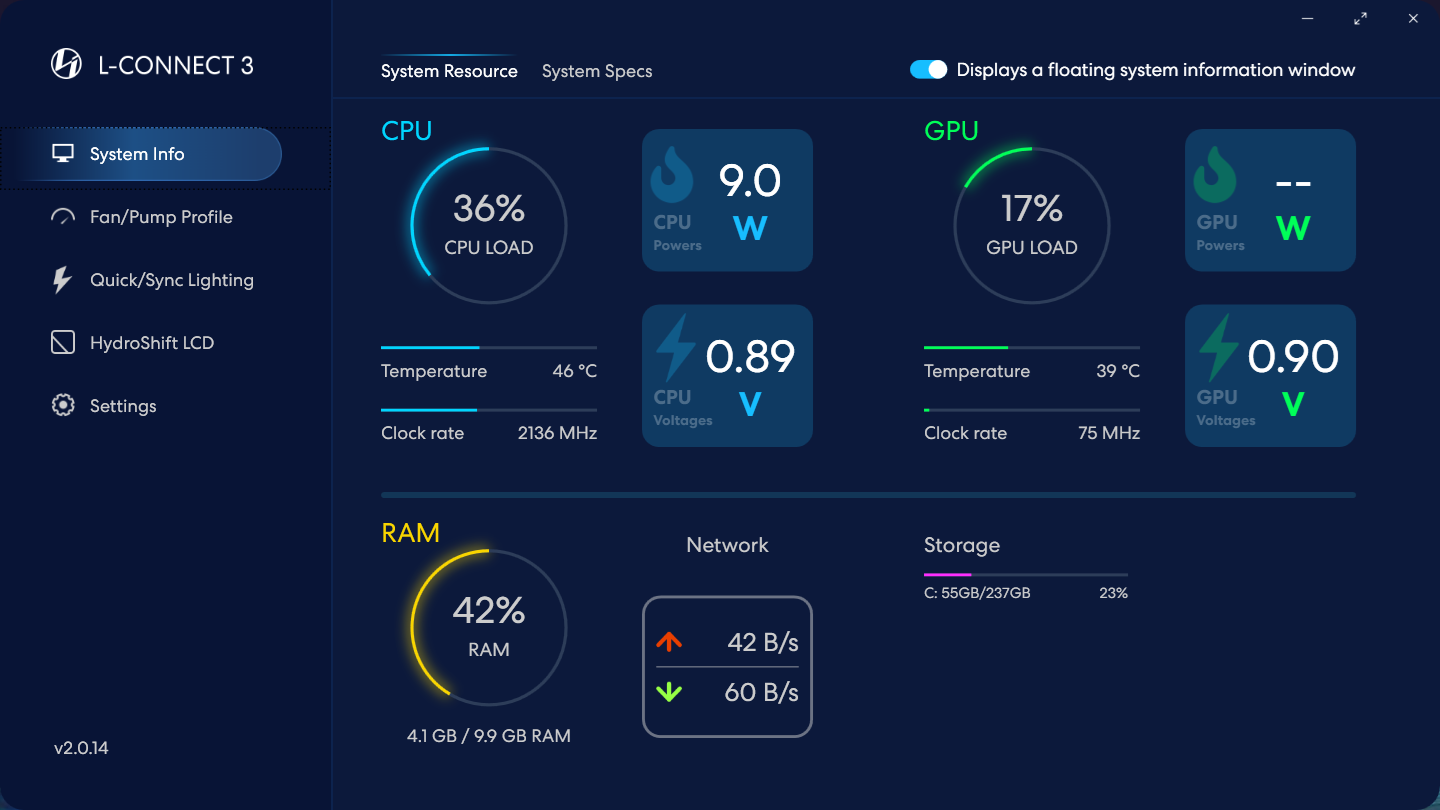
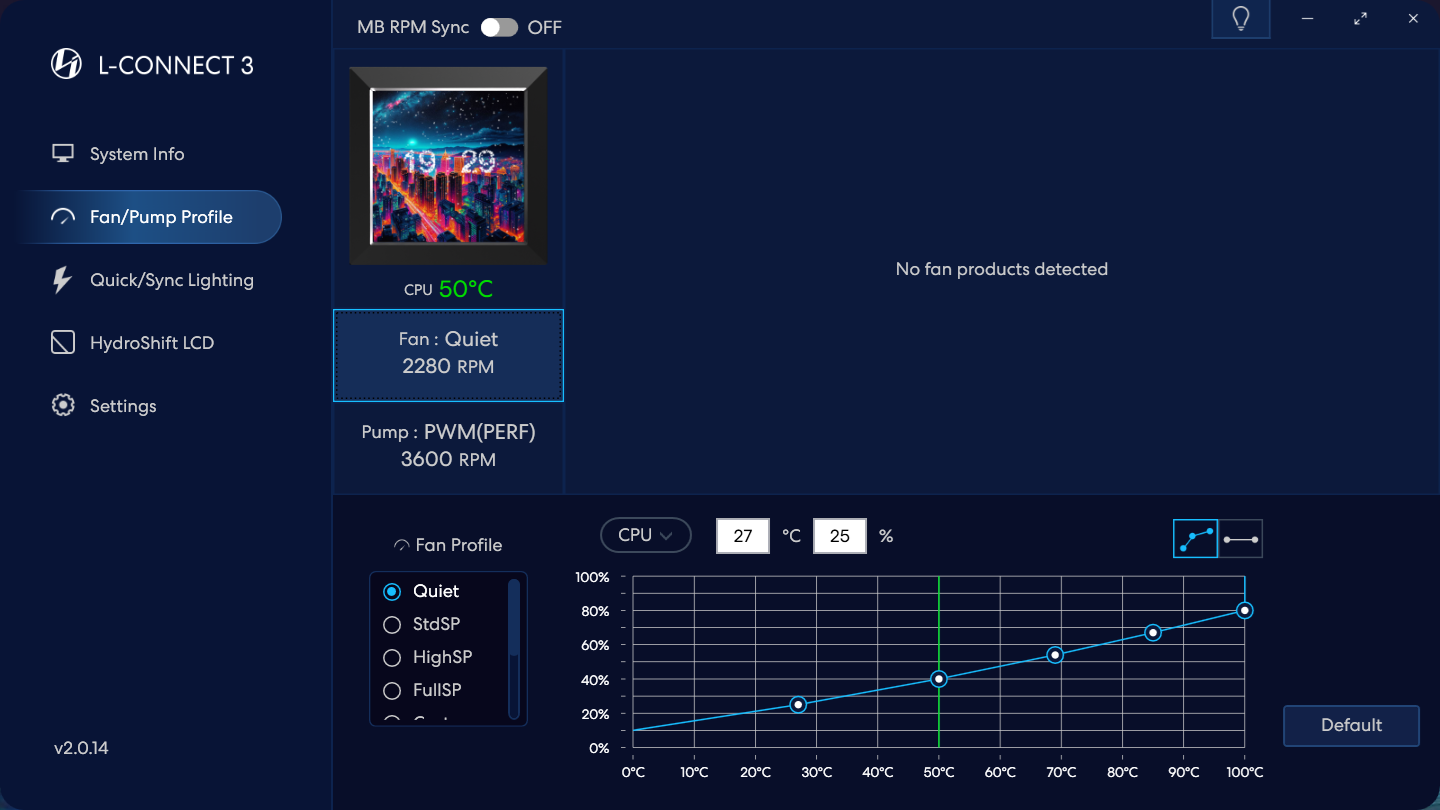
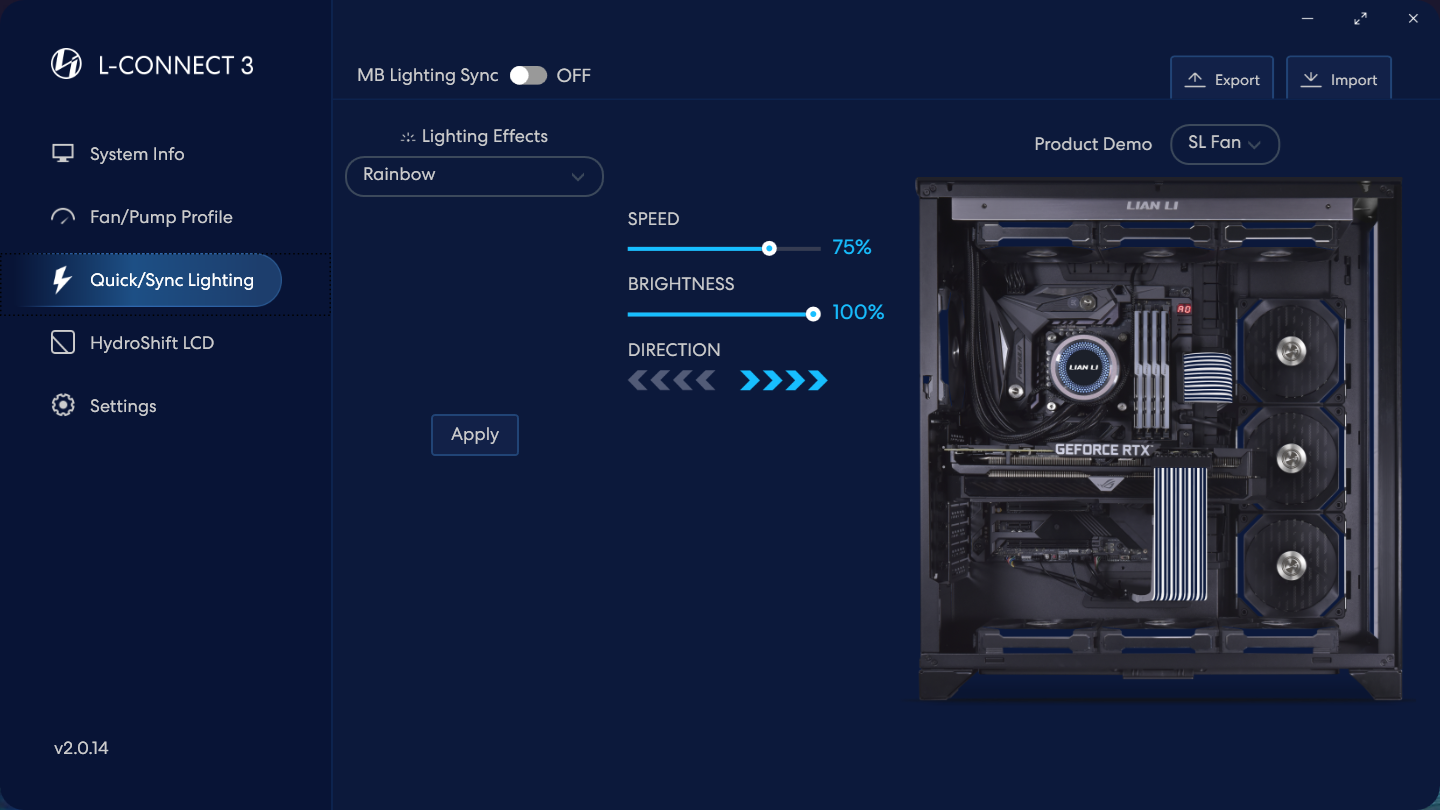
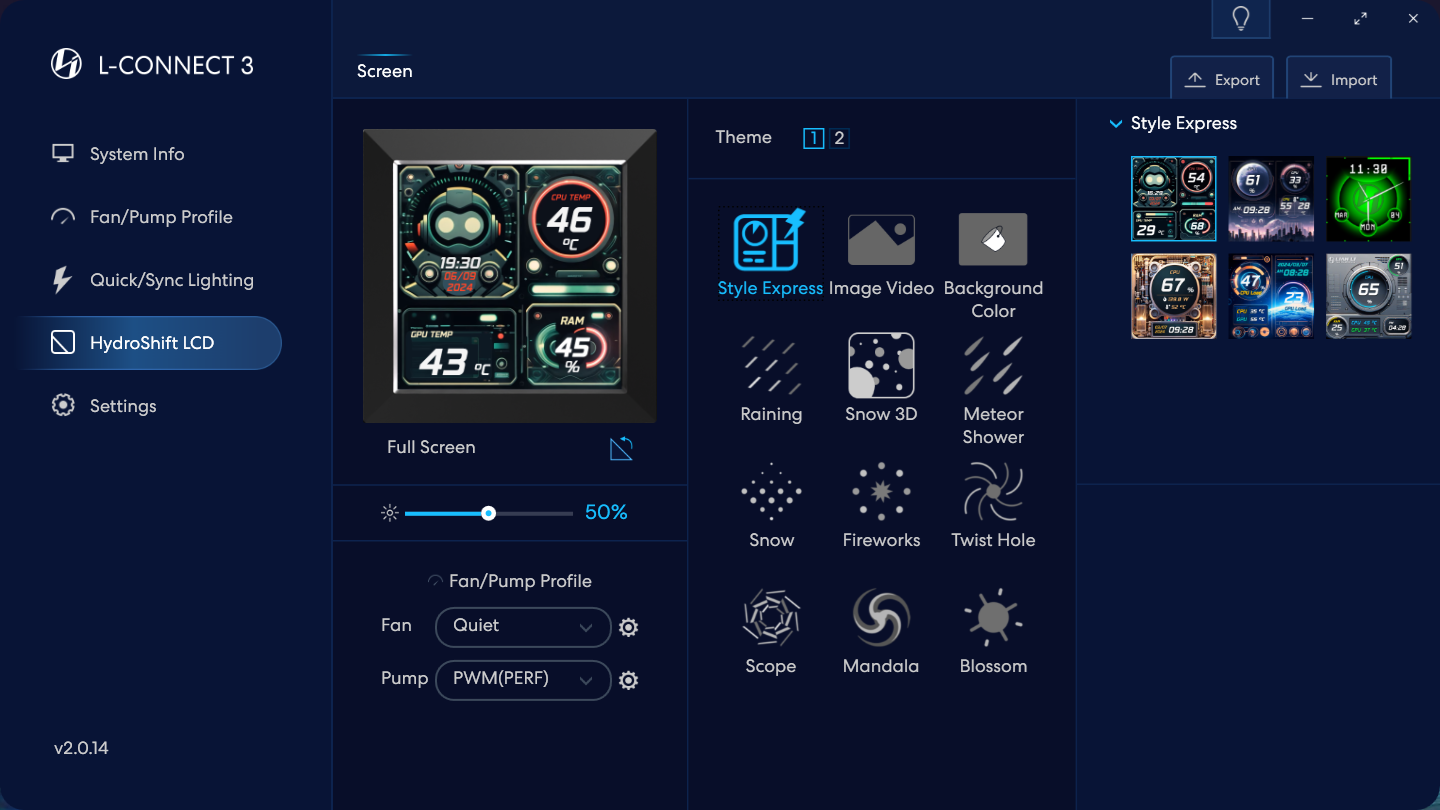
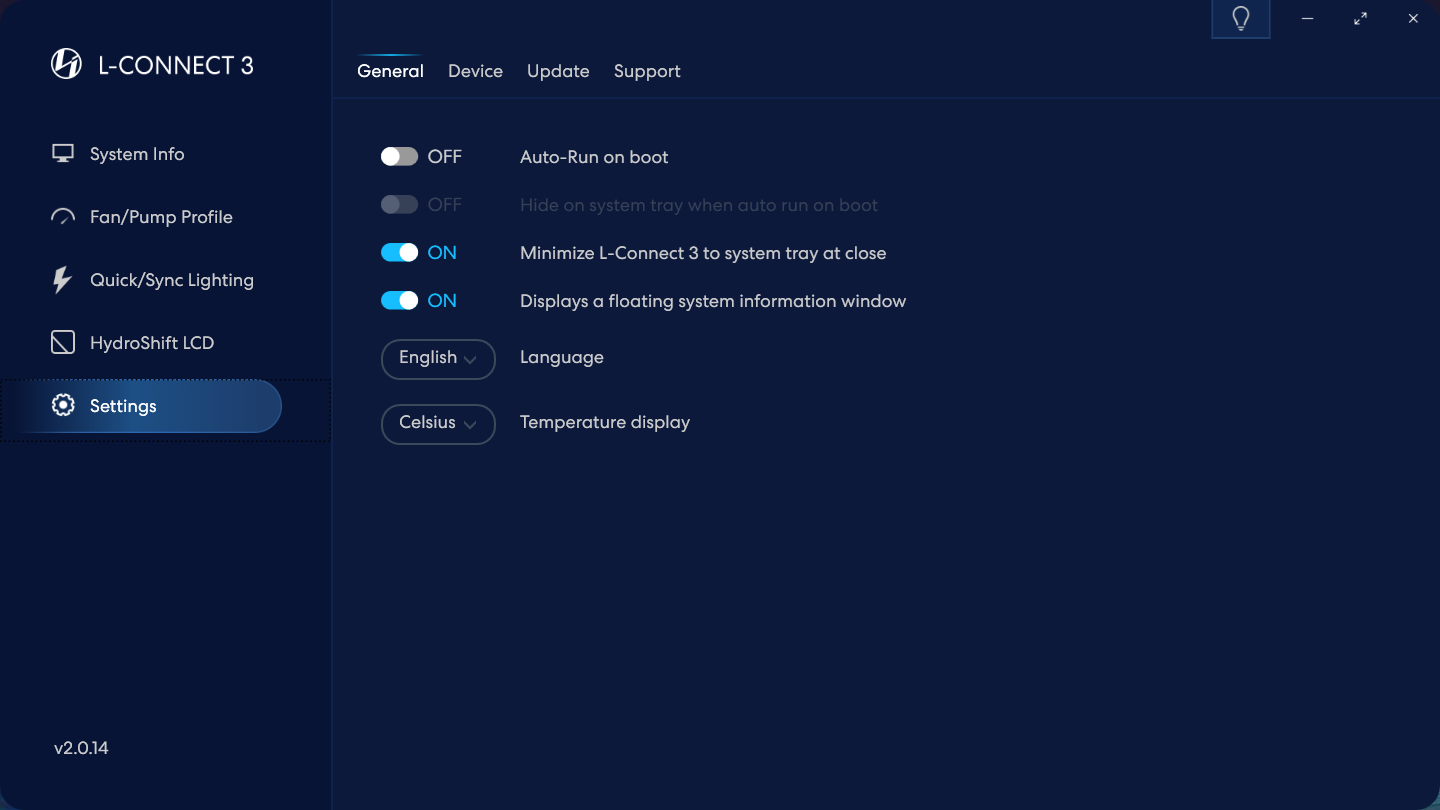

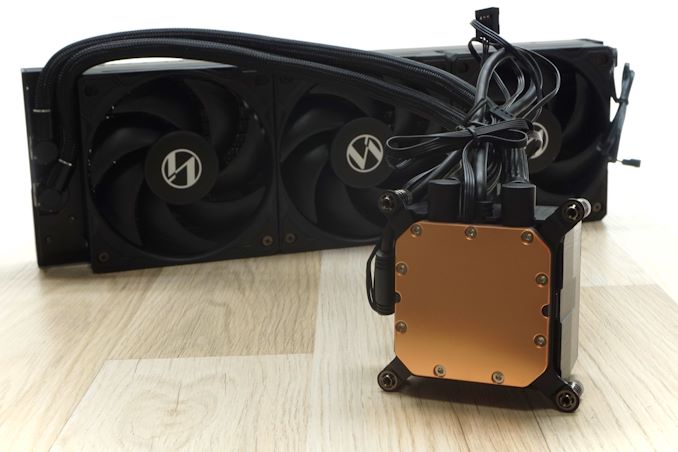
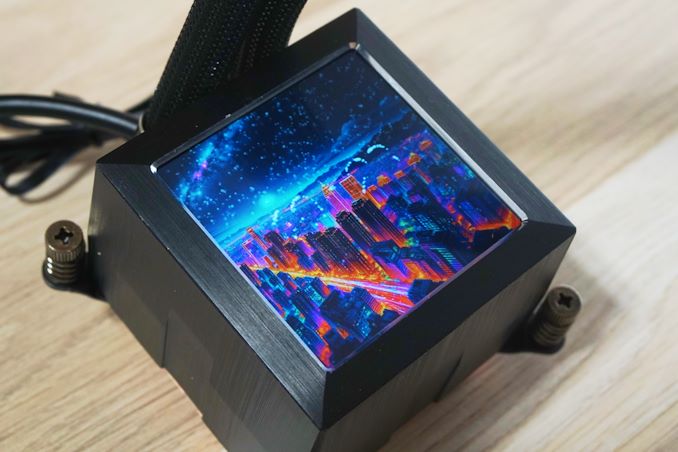








10 Comments
View All Comments
alyarb - Friday, June 28, 2024 - link
I'm so old I still have a Lian-Li PC60James5mith - Friday, June 28, 2024 - link
I customized the hell out of my PC60 back in the day. Even had one of the purple anodized variants at one point.PeachNCream - Friday, June 28, 2024 - link
"...with more than just a touch of modern flair..."I know writing is hard, but that one was like the local hair stylist trying to sell me a bottle of conditioner or some half-baked home improvement television series starving for words to fill the silence so the audience doesn't find something else to visually assault themselves with.
thestryker - Friday, June 28, 2024 - link
Do we know if this pump is an Asetek or their in house design?An AIO with a screen isn't really up my alley, but I know with the Galahad II the one with a screen was Asetek and the others were the in house design.
Eliadbu - Sunday, June 30, 2024 - link
I don't know if it's in house design, but Asetek gen 8 pumps have distinct coldplatewhich squared and has different shape and screw holes than their own stuff, by the look of this AIO it looks more like their normal and performance trinity and not like Asetek design.
GeoffreyA - Saturday, June 29, 2024 - link
I'm curious what happened to the site yesterday, all the comments being locked.Ryan Smith - Saturday, June 29, 2024 - link
We were doing maintenance, which goes a lot faster with the DB locked.GeoffreyA - Saturday, June 29, 2024 - link
All right. Thanks.Mikad - Sunday, June 30, 2024 - link
Are the first paragraphs of these recent articles AI generated? Asking because they are cringeworthy.Ryan Smith - Tuesday, July 2, 2024 - link
No. Company policy doesn't allow us to use AI writing tools. Also, AIs make for terrible tech writers.(That said, some days it's hard to write a good intro, especially when you've already written so many. Can't win 'em all, but we try!)