Apple's MacBook Pro: Using it as a Mac and a PC
by Anand Lal Shimpi on April 13, 2006 12:00 AM EST- Posted in
- Mac
Parallels' Workstation 2.1 Beta w/ Intel VT Support
The biggest downside to Boot Camp is that you have to reboot your system in order to use it. That means you've got to save all of your work, close down all of your apps, stop what you've been working on and head on into Windows. While Boot Camp is extremely convenient for those users who are debating the Mac switch but are worried about going cold turkey, in the long run it's only convenient for those who are going to occasionally be switching between the two OSes.
Even before Boot Camp, Virtual PC and other PC emulators have existed for Mac users that needed to run Windows. The emulators would generally work in a window inside OS X and you could do things like copy text between the two OSes, but most importantly you could run and use Windows without ever logging out of OS X. The downside of course is that performance under emulators like Virtual PC is often terrible, which makes them frustrating to use, especially on slower laptop hardware. Luckily, modern day Intel CPUs - including the Core Duo used in Intel based Macs - support Intel's Virtualization Technology (VT for short) which is designed to make the job of a virtual machine a bit easier and thus increase performance.
One developer of Virtualization software, Parallels, Inc., has released a beta of Virtualization software for OS X with support for Intel's VT. Parallels' solution offers the first hardware accelerated virtualization software for OS X, meaning in theory you should be able to run Windows XP alongside OS X and get almost the same performance as you would if you were using Boot Camp.
Currently Parallels' Workstation 2.1 for Mac OS X is only available as a free trial of Beta 2. It will eventually be sold for $49.99 and you can pre-order it now for $39.99. As a Virtual Machine Manager (VMM), Parallels' Workstation installs from within OS X and doesn't require any reboots or anything like that.
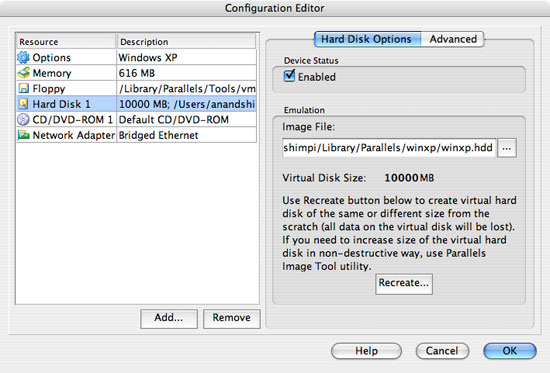
You simply install the application and then start configuring your virtual machines. Although I only played with a Windows XP VM, you can run any version of Windows from 3.1 all the way up to 2003 Server, as well as any Linux distribution, FreeBSD, Solaris, OS/2, eComStation or MS-DOS.
Parallels' Workstation automatically detects and enables Intel VT support if it's present, so there's nothing MacBook Pro users need to do differently to get the most performance out of the hardware. Creating a Windows XP VM requires just a few decision: how big should the hard drive be, how much memory should be allocated to the VM, and what network controller will the VM use? Make those decisions and configure the VM appropriately, and everything is ready for use.
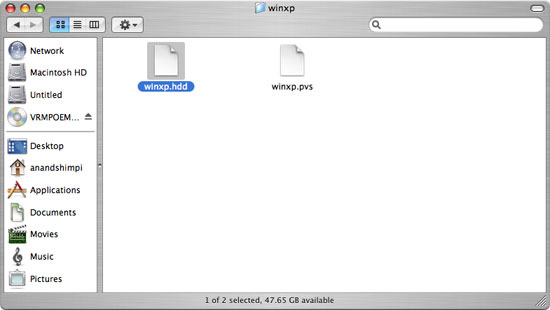
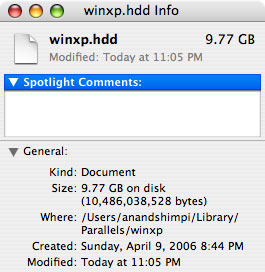
Like my Boot Camp partition, I chose a 10GB drive for the XP VM. The VM's hard drive is treated as a single file in OS X so you don't need to worry about creating any partitions. The VM manager recommended I set aside 616MB of memory for Windows XP and for testing purposes I did just that, although if you really plan on using Windows alongside OS X for a lot of work then I would suggest upgrading to 2GB in your MacBook Pro.
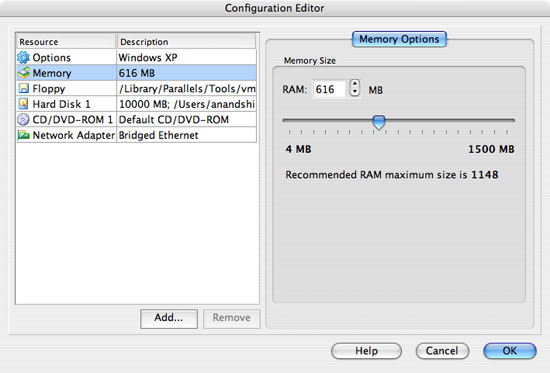
I allowed the VM to use my wireless connection and it appeared as a normal wired Ethernet connection in Windows XP. All network requests that are sent to that virtual network adapter are handed off to the VM which in turn requests them through the wireless adapter in OS X. However the VM manager only lets you bridge a single network connection, so on the MacBook Pro you can only make either your wired or wireless connection available to your VM. Luckily, it's not difficult at all to change this option so it's not too annoying.
Unfortunately I couldn't get the VM to let Windows XP access my CD/DVD drive, so I was forced to make an image of my Windows XP CD to install it. Using OS X's Disk Utility I created a CD/DVD Master image of my Windows XP SP2 disc and renamed it from a .cdr to .iso so the VM would recognize it. I selected it as my CD image and fired up the VM. (This has since been fixed in Beta 3 of Parallels' Workstation 2.1 for OS X.)
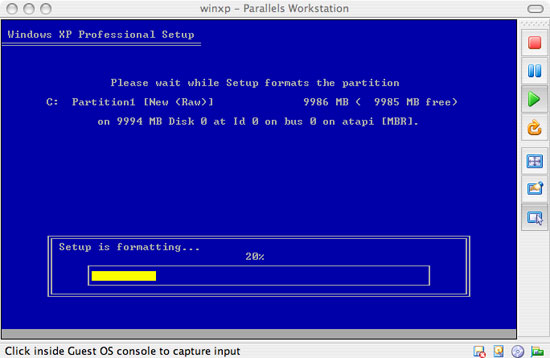
Since the Windows XP image was actually on my hard drive the setup process went extremely fast. With Windows installed, it was time to use it.










52 Comments
View All Comments
Sengir - Saturday, July 22, 2006 - link
I'm mainly a PC guy, but while working on Apple notebooks at a Notebook Depot, I've become interested in the Mac OS. Previously I had little to no exposure to it.I will say this. Apple has made alot of improvement with the Macbook/Pro in terms of repairing. Alot easier to get to the motherboard, hard drive, memory or anything.
Unfortunately they didn't redesign for the heat of the CPUs, the ventilation just doesn't seem adequate and as a result, overheating is common.
There are other issues with the hardware, but none I can really go into. I believe people buy Macs for the OS and not the hardware. Since some of the design/materials are cheaper than an HP notebook, for more cost. If I buy a Mac, it will probably be a mini, due to cost. The Macbooks are very nice, but have several flaws that need to be addressed.
redison - Tuesday, September 5, 2006 - link
"I've become interested in the Mac OS ..... believe people buy Macs for the OS and not the hardware"Right on, and check out the Leopard ( OS X 10.5 )Preview on Apples website, even better if you have the time see Jobs Kenote
phillock - Sunday, January 28, 2018 - link
I've also bought a Macbook one week ago, and I also had a keyboard issue... My 'e' button wasnt working sometimes... When i lifted the key off the keyboard i could see the plastic under the key was kind of broken: there was a little crack in it. https://tinyurl.com I went back to the apple shop, and because I only had the laptop for like 2 days they just gave me a complete new one.../y83723wwphillock - Sunday, January 28, 2018 - link
I'm most interested in a smaller model though, so I have to wait regardless. I suspect the smallest model may get a 13" 1280x800 widescreen too, considering that as of the Aperture 1.1 update, Apple https://tinyurl.com/y83723ww has arbitrarily (and very annoyingly) removed support for my 1024x768 iBook G4 12" 1.33 GHz, and is saying that a minimum 1280x780 screen is required, even though no such laptop is available yet from Apple.hasapi - Monday, April 17, 2006 - link
Excellent reading - I just received my 2GHz MBP - and its just fantastic in every way. My only gripe which was noted in the article is the battery life of just over 2.5hrs!, its probably unrealistic but my old PB was getting 3.5hrs - maybe a new third party battery might help but would have been nice to see upwards of 5hrs imo?Eug - Sunday, April 16, 2006 - link
I agree. Moreover, Boot Camp and Parallels' Workstation both will be improved by then, and Apple's pro line of laptops may just have Blu-ray drives as well available as an option. Even if we don't get Blu-ray drives by the time Merom is incorporated into MacBook Pros, in the very least we'll have 8X DVD-R support as well as dual-layer support.
I'm most interested in a smaller model though, so I have to wait regardless. I suspect the smallest model may get a 13" 1280x800 widescreen too, considering that as of the Aperture 1.1 update, Apple has arbitrarily (and very annoyingly) removed support for my 1024x768 iBook G4 12" 1.33 GHz, and is saying that a minimum 1280x780 screen is required, even though no such laptop is available yet from Apple.
tekkstore - Monday, April 17, 2006 - link
http://www.tekkstore.com">tekkstore.comgamehack - Saturday, April 15, 2006 - link
Hi there,I have a question to any owners of a MacBook Pro - Is the keyboard suitable for heavy use? I planning to get a MBP and use it as my main dev machine so I would typing quite a lot.
Kind regards,
gamehack
bertd - Tuesday, April 18, 2006 - link
in my opinion, the keyboard is one of the best keyboards i've ever used on a laptop... and i code a lot of html, php and css so i use it a lot toobertd - Saturday, April 15, 2006 - link
Anand:great review!
I've also bought a Macbook one week ago, and I also had a keyboard issue... My 'e' button wasnt working sometimes... When i lifted the key off the keyboard i could see the plastic under the key was kind of broken: there was a little crack in it. I went back to the apple shop, and because I only had the laptop for like 2 days they just gave me a complete new one...
I've also experienced the 'heat' problems.. the first macbook i had was an 'earlier' version of the macbook : the serial number was W8611*****... With the new one, the one they have given me to replace the one with the broken 'e' key, the serial number started with w8612****, and I've read that macbooks starting with these numbers in their serial should be newer revisions...
The heat problem is not as bad as with the first one, but still the bottom gets kind off hotter than with any other laptop i've ever had...