Along came Google
The company we know as "Google" came to be on September 7 th, 1998 and grew exponentially from there. "Google", derived from the "googol", which refers to the number represented by the numeral 1 followed by 100 zeros, is now a household name for just about everything internet. Search, Web Mail, Maps, Ads, Blogging, Photos are just a few of the tangents that Google has taken over the years.As the success of Google's Search engine increased, Google started selling search appliances that brought the power of the Google Search engine into corporate IT server rooms. When the appliances first came out, they carried a fairly hefty price tag, even for the entry level appliance. But, on April 6, 2005, the price of the Google Mini came down to a very reasonable $2,995, which is a sweet spot for IT managers to charge to their credit cards.
Once the price drop came into effect, we decided to purchase a unit and move our entire site searches over to the Mini.
Opening the Box
The Mini arrived in a box with Google printed in large letters along the side. Our UPS courier asked us what was in the box; it's not too often that you see Google on anything physical:

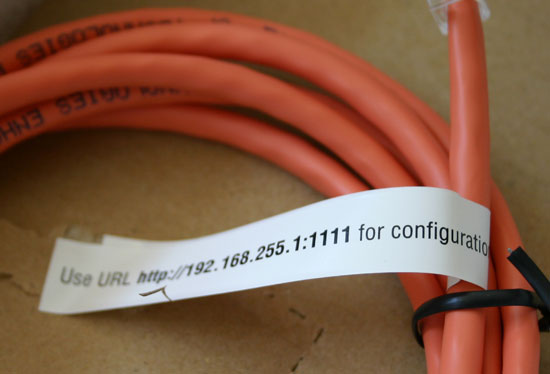

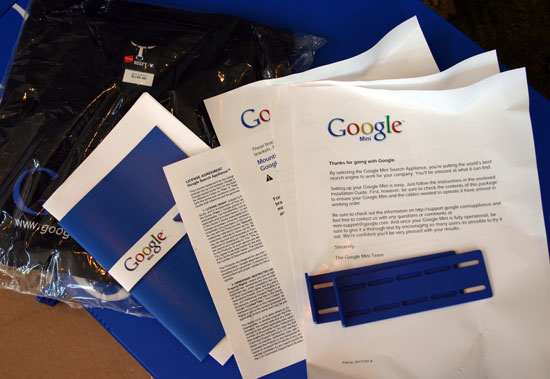

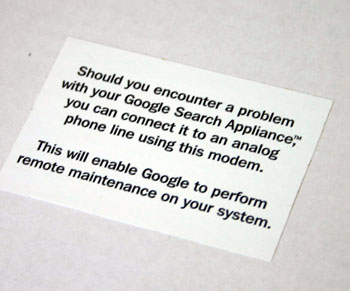










48 Comments
View All Comments
bellwether - Thursday, November 29, 2007 - link
This is a great starting point for search for small businesses. Google's algorithm is effective, but the problem is that the result page sends the user to the Google Mini itself (so they leave your website), and it is in Google's format. XSLT is supposed to help you modify this, but doesn't do that good of a job.This http://www.components4asp.net/GoogleMini/">custom google mini website search page has something for ASP.NET that lets you add in image thumbnails to the search result and integrate the search into a regular ASPX page that's part of your website. Plus, there's a 30 day free trial. Definitely worth taking a look at.
fzkl - Saturday, September 10, 2005 - link
The dell memory is probably used because it has life time warranty.mini - Friday, September 9, 2005 - link
What is the OS used in the Google Mini?Could you please post more administration snapshots?
Tks
Eirikur - Friday, September 9, 2005 - link
I suspect some of your problems with the Full Text Search feature of SQL server might be related to how it breaks text into words and sentences. The word breaker will break by punctuation which is horrendous when it comes to version numbers. The word breaker will look at a version number like "2.0" and decide that "2" and "0" are two separate words in different sentences. Then it will throw both away since it ignores single letter words. In a version number like "2.82.1" only "82" will get indexed.jberry - Wednesday, September 7, 2005 - link
Does anyone know how the Google mini counts the 100K page limit with dynamic websites??fishy - Wednesday, September 7, 2005 - link
So...When are going to overclock this thing?
ok, just k/d....
PassMark - Tuesday, September 6, 2005 - link
There are much cheaper solutions around that you can run on your existing hardware and have similar performance without a limit of 100,000 pages.e.g.
The http://www.wrensoft.com/zoom/">Zoom Search Engine for $99
http://www.wrensoft.com/zoom/">http://www.wrensoft.com/zoom/
Brickster - Tuesday, September 6, 2005 - link
I imagine there are certain documents that you would want only certain users to have access to. How do you control access to the documents that Google has indexed? Does it just return everything despite and document-specific, access security policy?Verdant - Tuesday, September 6, 2005 - link
hence why the pricetag on the big brother is next to useless imho...i can't see anyone using anything besides the mini for indexing something like a website, for knowledgebases and the like you need a lot more than just a way to search.
Brickster - Wednesday, September 7, 2005 - link
Dude, you should see our company. A full featured search engine alone based on Google would do wonders for our cess pool of organization that is our intranet and file servers. For some, that is enough.