The ASUS ROG Strix X299-XE Gaming Motherboard Review: Strix Refined
by Joe Shields on December 11, 2017 8:00 AM EST- Posted in
- Motherboards
- Asus
- X299
- Skylake-X
- Kaby Lake-X
System Performance
Not all motherboards are created equal. On the face of it, they should all perform the same and differ only in the functionality they provide - however, this is not the case. The obvious pointers are power consumption, but also the ability for the manufacturer to optimize USB speed, audio quality (based on audio codec), POST time and latency. This can come down to manufacturing process and prowess, so these are tested.
Power Consumption
Power consumption was tested on the system while in a single GPU configuration with a wall meter connected to the Corsair HX 750 power supply. This power supply is Platinum rated. As I am in the US on a 120 V supply, leads to ~87% efficiency > 75W, and 92%+ efficiency at 375W, suitable for both idle and multi-GPU loading. This method of power reading allows us to compare the power management of the UEFI and the board to supply components with power under load, and includes typical PSU losses due to efficiency. These are the real world values that consumers may expect from a typical system (minus the monitor) using this motherboard.
While this method for power measurement may not be ideal, and you feel these numbers are not representative due to the high wattage power supply being used (we use the same PSU to remain consistent over a series of reviews, and the fact that some boards on our test bed get tested with three or four high powered GPUs), the important point to take away is the relationship between the numbers. These boards are all under the same conditions, and thus the differences between them should be easy to spot.
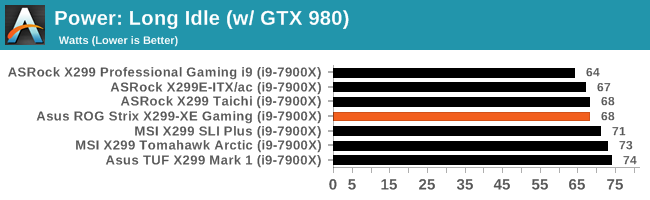
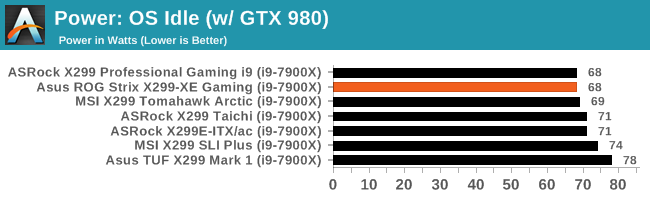
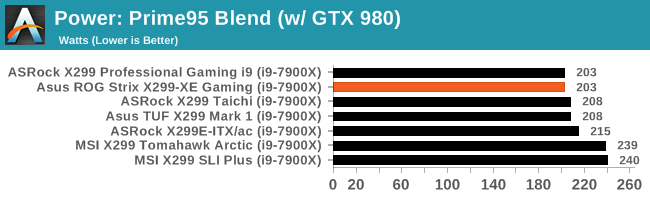
In our long idle testing, the ROG Strix X299-XE Gaming gave a middle of the pack result while in OS idle we also saw 68W at the wall, which tied the top result. When we put a Prime 95 Blend load on, the ASUS board registers 203W, also tieing for the best result. The results are a product of the fact that the ASUS board does not implement Multi-Core Turbo/Enhancement by default.
Non-UEFI POST Time
Different motherboards have different POST sequences before an operating system is initialized. A lot of this is dependent on the board itself, and POST boot time is determined by the controllers on board (and the sequence of how those extras are organized). As part of our testing, we look at the POST Boot Time using a stopwatch. This is the time from pressing the ON button on the computer to when Windows 10 starts loading. (We discount Windows loading as it is highly variable given Windows specific features.
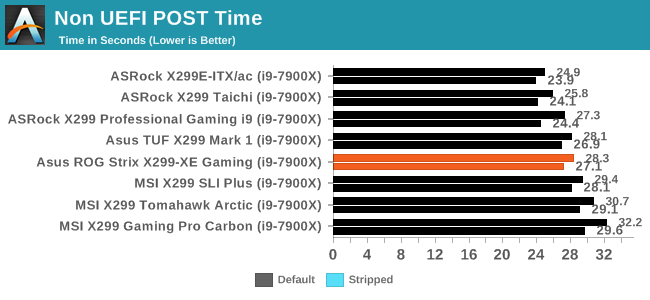
Post times for the Rog Strix X299-XE were middle of the pack getting through the POST in 28.3 seconds with everything enabled. The stripped time dropped by over a second to 27.1.
Rightmark Audio Analyzer 6.2.5
Rightmark:AA indicates how well the sound system is built and isolated from electrical interference (either internally or externally). For this test we connect the Line Out to the Line In using a short six inch 3.5mm to 3.5mm high-quality jack, turn the OS speaker volume to 100%, and run the Rightmark default test suite at 192 kHz, 24-bit. The OS is tuned to 192 kHz/24-bit input and output, and the Line-In volume is adjusted until we have the best RMAA value in the mini-pretest. We look specifically at the Dynamic Range of the audio codec used on board, as well as the Total Harmonic Distortion + Noise.
Due to circumstances currently out of our control, we were unable to get RMAA results for this board. The problem does not lie with the board itself. Once we are able to get it working properly, the space will be updated with data.
DPC Latency
Deferred Procedure Call latency is a way in which Windows handles interrupt servicing. In order to wait for a processor to acknowledge the request, the system will queue all interrupt requests by priority. Critical interrupts will be handled as soon as possible, whereas lesser priority requests such as audio will be further down the line. If the audio device requires data, it will have to wait until the request is processed before the buffer is filled.
If the device drivers of higher priority components in a system are poorly implemented, this can cause delays in request scheduling and process time. This can lead to an empty audio buffer and characteristic audible pauses, pops and clicks. The DPC latency checker measures how much time is taken processing DPCs from driver invocation. The lower the value will result in better audio transfer at smaller buffer sizes. Results are measured in microseconds.
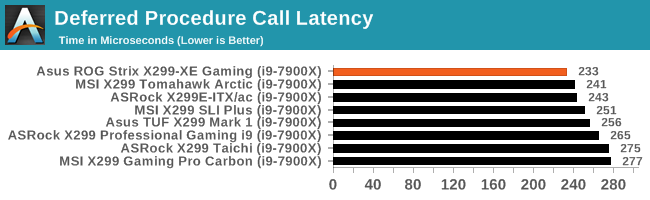
DPC Latency is in the expected range, below 300, although the Strix did record the best X299 result so far.










27 Comments
View All Comments
MrPoletski - Monday, December 11, 2017 - link
I can totally see ten of thousands of dollars being spent on this board and a corresponding PC of worthwhile power so the owner can play master of orion 2, nes emulators and minecraft. I know, I'm one of those nobs.peevee - Monday, December 11, 2017 - link
Somebody has to seriously grow up instead of wasting $400 for a gaming MB (or a few thou for a gaming computer).ddrіver - Monday, December 11, 2017 - link
"ten of thousands of dollars"? Sounds a bit excessive given that 1 (or 2, where possible) of the most expensive components available still doesn't really get you to $10K. Unless you're buying by sorting for the most expensive anything and taking as many as you can fit in a case.Next thing you're going to brag you pay a guy to comment for you.
DanNeely - Monday, December 11, 2017 - link
" The smaller slots are an x1 and two x4 slots (the first runs at 1x) powered by the chipset for add-in cards. "This seems backwards since the first x4 is always free to put a card in while the second is blocked by the 2nd GPU.
Joe Shields - Monday, December 11, 2017 - link
Hey Dan, I don't blame you for thinking this way. However, from the specifications it says this...:1. PCIEX4_1 max. at x1 mode
Which is the same for all 44/28/16 lane CPUs.
DanNeely - Monday, December 11, 2017 - link
ok. Just wanted to confirm it was a screwy design on Asus's part, not a transcription error.SanX - Monday, December 11, 2017 - link
Where the hell are dual CPU mobos? Intel and AMD don't like to sell more chips?Dr. Swag - Monday, December 11, 2017 - link
Intel has never sold non Xeon products that can be put in dual CPU mobos.PeachNCream - Monday, December 11, 2017 - link
Google says there were dual Pentium, Pentium Pro, Pentium II, Pentium III, and so forth motherboards around so Intel has sold non-Xeon products for dual socket/slot motherboards.DanNeely - Monday, December 11, 2017 - link
With the exception of the P3 all of those predated the Xeon branding. Dual socket P3 was presumably transitional in their rebranding.For modern chips, on the Intel side mainstream parts have neither the on die hardware, nor chip socket support for multi-socket setups because doing so would inflate the costs of the 99.9% of systems that are single socket.
I'm less sure of the situation with AMD. I suspect that due to the level of die sharing they're doing between TR and Epyc that TR cpu dies themselves have the hardware needed to talk to a second CPU socket. However I'm skeptical that they've also paid extra for a larger/more complex socket on mainstream TR parts. It'd raise costs for the 99.9% of uni-socket systems and cut into sales of their more profitable Epyc line.
More generally multi-core CPUs have been heavily eroding the market for multi-socket chips over the last 15 years. They require more complex boards, more complex CPUs, in many cases (ie any that need threads on different sockets to talk to each other) they also require additional programming work to perform at their maximum capacity (AMD has a NUMA hit for new multi die but single socket chips, however its worse for their dual socket ones). All of that means that almost any time you can get a single socket system with a suitable performance level it will be more cost effective than a similar dual (never mind quad or 8way) socket system. With dozens of cores available on Intel and AMD's current high end platforms small core count dual socket systems rarely make sense outside of cases where you need huge amounts of ram and don't really care about CPU performance.