The AMD Radeon RX 590 Review, feat. XFX & PowerColor: Polaris Returns (Again)
by Nate Oh on November 15, 2018 9:00 AM ESTAshes of the Singularity: Escalation (DX12)
A veteran from both our 2016 and 2017 game lists, Ashes of the Singularity: Escalation remains the DirectX 12 trailblazer, with developer Oxide Games tailoring and designing the Nitrous Engine around such low-level APIs. The game makes the most of DX12's key features, from asynchronous compute to multi-threaded work submission and high batch counts. And with full Vulkan support, Ashes provides a good common ground between the forward-looking APIs of today. Its built-in benchmark tool is still one of the most versatile ways of measuring in-game workloads in terms of output data, automation, and analysis; by offering such a tool publicly and as part-and-parcel of the game, it's an example that other developers should take note of.
Settings and methodology remain identical from its usage in the 2016 GPU suite. To note, we are utilizing the original Ashes Extreme graphical preset, which compares to the current one with MSAA dialed down from x4 to x2, as well as adjusting Texture Rank (MipsToRemove in settings.ini).
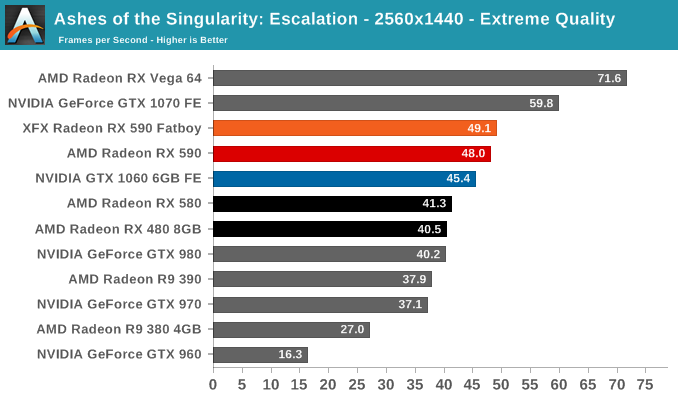
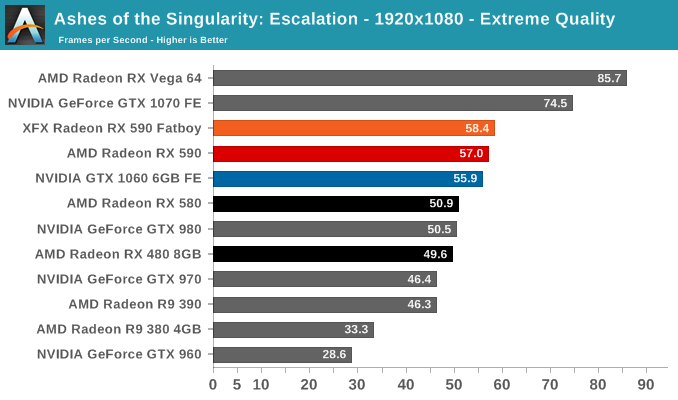
With Ashes, the RX 590 performance uplift over the RX 580 pays off in terms of beating its main competition, the GTX 1060 6GB. The lead is slim enough, however, that custom GTX 1060 6GB cards could easily make up the difference. With the price premium the RX 590 has over the GTX 1060 6GB, the reference GeForce is a little too close for comfort.
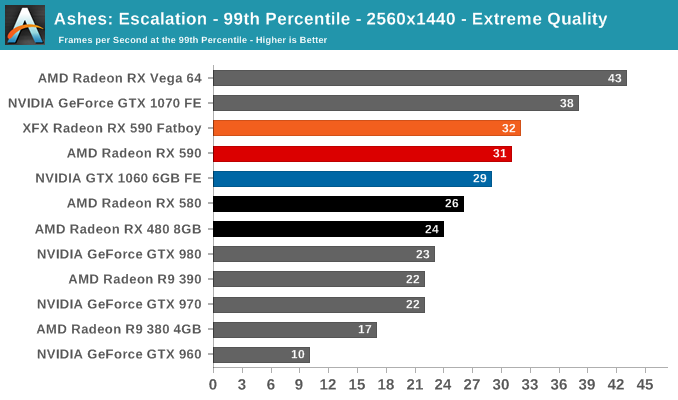
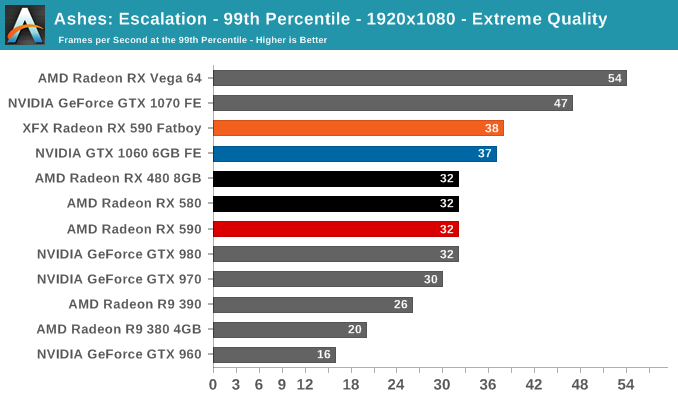
While not particularly known as a VRAM-eater, Ashes at 1440p brings down the GTX 960 and its anemic 2GB framebuffer, though it wouldn't be managing playable framerates anyhow.











136 Comments
View All Comments
El Sama - Thursday, November 15, 2018 - link
To be honest I believe that the GTX 1070/Vega 56 is not that far away in price and should be considered as the minimum investment for a gamer in 2019.Dragonstongue - Thursday, November 15, 2018 - link
over $600 for a single GPU V56, no thank you..even this 590 is likely to be ~440 or so in CAD, screw that noise.minimum for a gamer with deep pockets, maybe, but that is like the price of good cpu and motherboard (such as Ryzen 2700)
Cooe - Thursday, November 15, 2018 - link
Lol it's not really the rest of the world's fault the Canadian Dollar absolutely freaking sucks right now. Or AMD's for that matter.Hrel - Thursday, November 15, 2018 - link
Man, I still have a hard 200 dollar cap on any single component. Kinda insane to imagine doubling that!I also don't give a shit about 3d, virtual anything or resolutions beyond 1080p. I mean ffs the human eye can't even tell the difference between 4k and 1080, why is ANYONE willing to pay for that?!
In any case, 150 is my budget for my next GPU. Considering how old 1080p is that should be plenty.
igavus - Friday, November 16, 2018 - link
4k and 1080p look pretty different. No offence, but if you can't tell the difference, perhaps it's time to schedule a visit with an optometrist? Nevermind 4K, the rest of the world will look a lot better also if your eyes are okay :)Great_Scott - Friday, November 16, 2018 - link
My eyes are fine. The sole advantage of 4K is not needing to run AA. That's about it.Anyone buying a card just so they can push a solid framerate on a 4K monitor is throwing money in the trash. Doubly so if they aren't 4->1 interpolating to play at 1K on a 4K monitor they needed for work (not gaming, since you don't need to game at 4K in the first place).
StevoLincolnite - Friday, November 16, 2018 - link
There is a big difference between 1080P and 4k... But that is entirely depending on how large the display is and how far you sit away from said display.Otherwise known as "Perceived Pixels Per Inch".
With that in mind... I would opt for a 1440P panel with a higher refresh rate than 4k every day of the week.
wumpus - Saturday, November 17, 2018 - link
Depends on the monitor. I'd agree with you when people claim "the sweet spot of 4k monitors is 28 inches". Maybe the price is good, but my old eyes will never see it. I'm wondering if a 40" 4k TV will make more sense (the dot pitch will be lower than my 1080P, but I'd still likely notice lack of AA).Gaming (once you step up to the high end GPUs) should be more immersive, but the 2d benefits are probably bigger.
Targon - Saturday, November 17, 2018 - link
There are people who notice the differences, and those who do not. Back in the days of CRT monitors, most people would notice flicker with a 60Hz monitor, but wouldn't notice with 72Hz. I always found that 85Hz produced less eye strain.There is a huge difference between 1080p and 2160p in terms of quality, but many games are so focused on action that the developers don't bother putting in the effort to provide good quality textures in the first place. It isn't just about not needing AA as much as about a higher pixel density and quality with 4k. For non-gaming, being able to fit twice as much on the screen really helps.
PeachNCream - Friday, November 16, 2018 - link
I reached diminishing returns at 1366x768. The increase to 1080p offered an improvement in image quality mainly by reducing jagged lines, but it wasn't anything to get astonished about. Agreed that the difference between 1080p and 4K is marginal on smaller screens and certainly not worth the added demand on graphics power to push the additional pixels.