Google Chrome: Performance and First Impressions
by Anand Lal Shimpi on September 3, 2008 12:00 AM EST- Posted in
- Software
Google made a...browser?
Based on WebKit, the same foundation for Apple’s Safari web browser - yesterday Google introduced Chrome, it’s own browser:
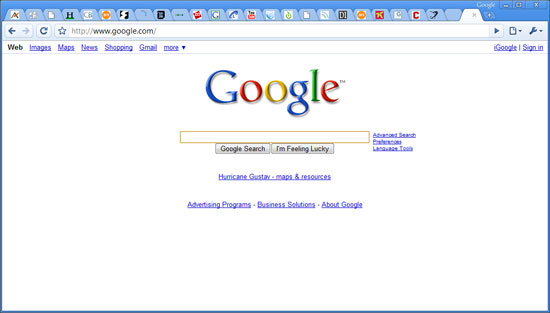
It’s been a while since we’ve had a brand new, completely unexpected Google launch and what better way to change that than by launching a damn web browser?
![]()
It's getting crowded in the browser market
Despite how often Google is viewed as competing with Microsoft, these days it’s acting very Apple-like. Android has the potential to bring to the masses much of what Apple did with the iPhone, and Apple’s MobileMe (albeit mismanaged and poorly launched) is one step away from being a costly Google Apps competitor. The browser step for Google is an interesting one, yet of all of the browser companies Google is the most natural fit - it’s almost surprising that Google hadn’t released a browser by now.
What follows are my thoughts on Chrome - be sure to chime in with your own in the comments.
Sometimes It Takes a Revolution
Google revamped a few basic things with Chrome, some of them with very deep implications.
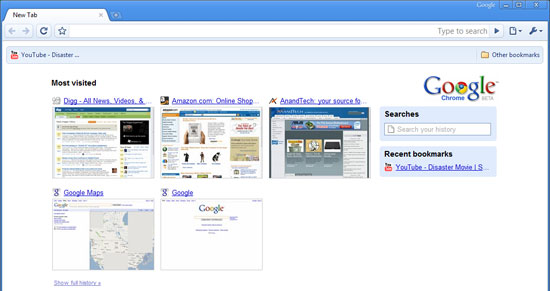
Your home page is now a tiled list of your most visited websites. In the old days it used to be one site or one search engine, but now with sites like YouTube, Facebook, AnandTech (see how I snuck that one in there?), MySpace, Digg, etc... it’s tough to have just one single home page. Google’s change here makes sense and it is also quite altruistic. Google could’ve just as easily used its own browser platform to help promote its own websites and services.
If you’ve only got IE7 installed on your machine Chrome will even default to Microsoft’s Live Search as the default search engine, asking you if you’d like to change it. The assumption is that your computer is setup the way you want it to be and Google isn’t going to force its services on you - competition is best done based on merit, not by manipulating the market.
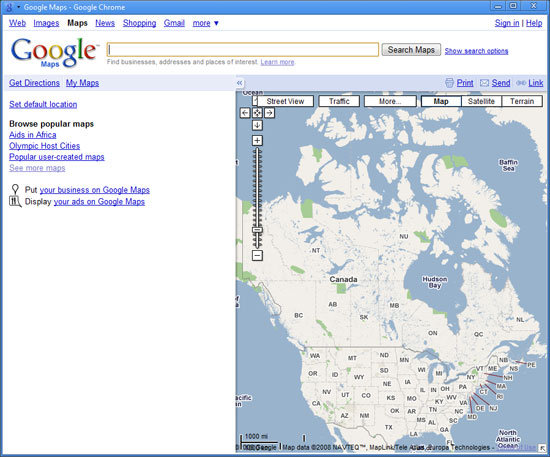
You can add direct links to web applications on your desktop, which will fire up Chrome in more of a thick-client view like this
The most visible change is that the tabs are now the topmost part of the browser window, in fact there’s no menu bar at all. Accessing typical menu items is done via two very simple buttons at the right of the OmniBar (what Google’s developers call the URL bar). There’s not even a menu item for opening a file/web page, although CTRL + O will bring up an open dialog box.
Removing the menu bar does something very interesting for Google Chrome: it makes it look very OS agnostic. It doesn’t quite fit in with Vista’s look and feel, nor does it look very Apple at all. In Google’s world, the OS doesn’t matter, so long as it has access to the Internet (see: Google docs, YouTube, Gmail, etc...). Given this view of the world, why should Chrome have an archaic remnant of conventional OSes? The missing menu bar is a very important statement.
There’s no search box in Chrome (not even a Google Search box), all searching/navigating is done through the OmniBar. Much like Spotlight under OS X, you get full text search through any webpage in your history. Remember reading something about panda bears a couple of days ago but can’t remember what site it was on? Just type in panda bears into the OmniBar and you’ll get a list of relevant results from your history.
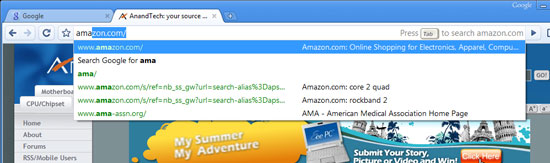
Sites like Amazon can be searched from within the OmniBar as well, assuming you’ve performed a search on the site before. Just start typing Amazon into the OmniBar and hit tab to type in your search query. It’ll take you straight to the search results on Amazon.com. Pretty cool.
Incognito mode
Private browsing is taken the next level by Chrome with its incognito mode. You can choose to open an individual window/tab in incognito mode, where no data is logged and nothing is added to your history. You even get a cool guy wearing a trench coat in the upper left hand corner of your incognito window to drive the feature home.

Downloads & History
Downloads are handled quite elegantly in Chrome, when something starts downloading it appears as an icon at the bottom of your browser window. There’s no external download manager window. I’m not sure if this is the most efficient approach, especially when managing tons of downloads, but I suspect that it works well for most users.
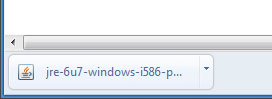
Downloads appear at the bottom of your browser
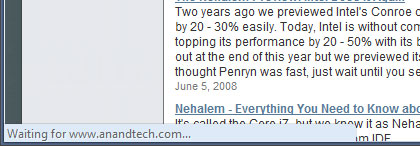
The status bar only appears when appropriate, otherwise it disappears - even when visible it only takes up as much space as it needs.
History is organized like a simple web page, it just makes sense:
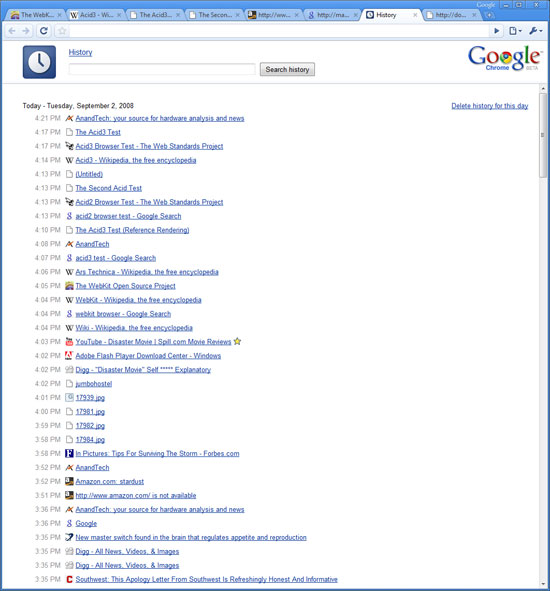










105 Comments
View All Comments
nerdynick - Wednesday, September 3, 2008 - link
Most innovative new browser features debut in Opera first, ie tabs,speed dial, mouse gestures, etc.
For that reason alone Opera should have been included.
aeternitas - Wednesday, September 3, 2008 - link
Very poor not to have included Opera.crimson117 - Wednesday, September 3, 2008 - link
Had you opened IE7 already since your last reboot? I opened IE7 for the first time after a reboot, and it took ~3 seconds (Wolfdale 3.0GHz, 4GB ram, Vista). Then I closed IE7, waited a minute, and opened IE7 again and it was nearly instant (<1.0s)
Donkey2008 - Wednesday, September 3, 2008 - link
I've been coming to Anandtech for years now and I always expect a decent technical rundown of software like this. Just because a home has a nice garden and new paint doesn't mean that all is right with the plumbing.Why didn't you guys notice that the browser is set to accept ALL cookies by default? Combine that with the DNS Pre-fetching (also on by default) and you have a dangerous combo. One wrong click and you'll have dozens of cookies installed on your machine from sites that you have never even visited (and how many will be a Google ad affiliate by chance?)
Sorry, but Google is possibly the WORST company on the entire internet to trust when it comes to privacy and this browser wasn't released out of the sheer goodness of their own heart with no strings attached.
My 2 cents.
By the way, the Chrome interface is quite nice. I like the simplicity :-)
crimson117 - Wednesday, September 3, 2008 - link
1. Google Chrome does not behave well with Vista set to use large fonts.2. Chrome plus large vista fonts = this text box (the one I'm typing this comment into) is behaving oddly.
3. Here are some opera memory numbers:
Just anandtech: 31.4MB
All 4: 92MB
Closed 3: 89.9MB
xoxor - Wednesday, September 3, 2008 - link
While Firefox & IE run DHTML Lemmings fine - Chrome does not actually play the game. I've also run into the NVIDIA site glitch as well as a few other sites.The TOS also bother me. Additionally, until I understand more about what it is doing with cache (specifically "Safe Browsing" under \Local Settings\Application Data\Google\Chrome\User Data) I'm not comfortable using it.
roguerower - Wednesday, September 3, 2008 - link
I'm probably just reiterating what everyone else has already said but I'm very disappointed that AT didn't test this new "Wonder Browser" vs. Opera. I switched from IE7 to Opera as a test run and within 10 minutes scrapped IE forever.Some interesting concepts...but some things look like they just took them from the O.
Matt Campbell - Wednesday, September 3, 2008 - link
So far my impressions are pretty good, but as Google stated their motto is "launch early and iterate", and I think they have a lot of iterations to go before Chrome will start wooing users away from the existing browsers. I agree with Ryan that the privacy statements in the terms of service worry me. I miss my mouse gestures from FF, my company webmail service still doesn't render properly in anything but IE, and Chrome tabs crashed on me several times on flash-heavy websites (though I could indeed kill that single tab without affecting the rest of the brower). It'll stay on my PC, but it will take a lot of changes to dethrone FF.jensend - Wednesday, September 3, 2008 - link
The impression people get when looking at that memory test is that everything other than Chrome is leaking gobs and gobs of memory, and that having and killing individual processes is the only smart way to avoid this. However, that's simply not the case- that memory is heap space that these browsers have available to use again. After closing those other windows out, try opening a bunch of websites again- Chrome's memory use will likely be higher than the rest, because it still pays the per-process penalties but the other browsers get to reuse that heap space.nubie - Wednesday, September 3, 2008 - link
I figure it this way: Google Browser gets better and saturates market: Google minimal OS pops up on ARM internet appliances with full Flash and Java support: people can spend $100 for a full-featured internet experience: Microsoft and Intel Sales dry up?Think it is a bit far-fetched? Perhaps; but consider the way Intel is trying to enter the handheld markets (some might say without being completely honest about performance and energy consumption in the process), and look at Microsoft trying to make their browser mandatory on Windows, and therefore largely synonymous with the "the internet" in the mind of the general public (and pretty much succeeding, you need to be pretty savvy to get windows to install without IE, and even more savvy to get it to install without vestiges of the engine, which is unfortunately used in the basic file management of the OS)