Microsoft Windows XP Media Center Edition 2005: Feature and Performance Investigation
by Anand Lal Shimpi on October 12, 2004 12:19 PM EST- Posted in
- Smartphones
- Mobile
Watching Two things at Once
One of the big features of MCE 2005 is its support for up to three tuner cards. Now the tuner cards must be actually supported with MCE drivers, but you can mix and match them. The benefit of having multiple tuners is obvious: with only a single tuner if you're recording a program, you cannot change channels. With two tuners you can record one program while watching another channel and with three tuners you can record two programs while watching yet a third. Simple enough?
For our tests we used a pair of ATI eHome PCI TV tuners, which are supported under MCE 2005 with drivers from ATI.

Alongside the MCE 2005 release, NVIDIA is introducing a dual-tuner single PCI card made specifically for MCE 2005 machines as a part of their NVTV tuner card line. We could not obtain a sample for this review but we will definitely keep our eyes out for one.

MCE 2005's integration and acceptance of multiple tuners is seamless. If you have multiple tuners in your system when MCE is installed, then going through the initial TV configuration wizard will allow you to select how many tuners you would like to configure. Or, if you're not big on details, you can let the configuration wizard detect that you have multiple tuners and automatically configure them for use.
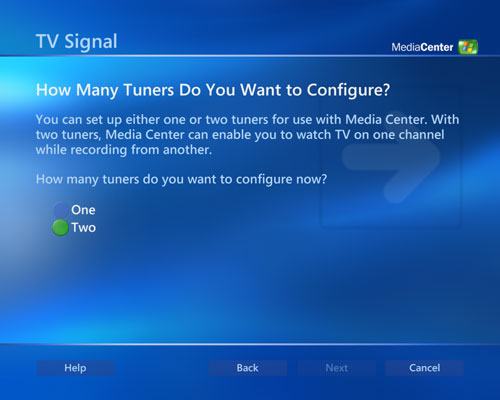
If you're adding a tuner after the fact the setup is almost as simple, you need need to take one additional step. Head into the TV settings and select Set Up TV Signal from the menu; you will then be taken to the same configuration wizard you had the first time you setup the machine and you know the drill from here.
The functionality of the additional tuners is instantly activated. If you have two tuners, Media Center will no longer complain if you have two shows set to record with overlapping times. However, attempt to record a third show and the trusty conflict manager will pop up:
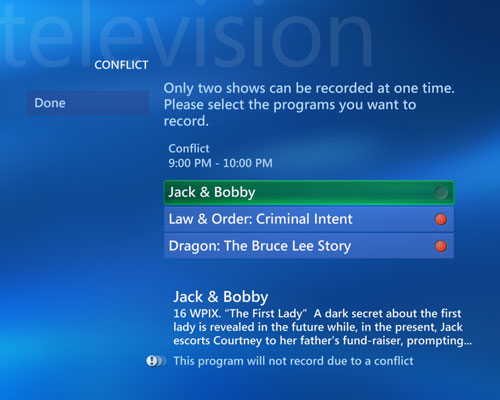
The same functionality applies to having three tuners installed, but be warned,
with three tuners you're going
to want to have a reasonably fast system.
There is no support for a picture-in-picture
mode in Media Center even with
multiple tuners installed,
so
the functionality
is
limited to
recording multiple
shows
or recording while watching.
If there were a million different ways Microsoft could have implemented multituner support in Media Center they picked the one that was most seamless to the end user; it just works.










26 Comments
View All Comments
jamawass - Wednesday, October 13, 2004 - link
First post, longtime anandtech reader. MCE 2k5 looks good from all the reviews I've read but at around $170 (with essential remote)is just too expensive as the reviewer pointed out. With the type of hardware you need to run it, you're looking at $1000 at least. With networked DVD recorders with tivo capabilities ( which are much more stable) getting better in the $400 range why would I put mce in my living room?glennpratt - Wednesday, October 13, 2004 - link
Best solution for mom is to have TV and Computer connected and running at the same time. And yes, if mum can use windows and operate a TiVo, she can use MCE. Just make sure you get nice and stable components.GodsMadClown - Wednesday, October 13, 2004 - link
You know what? I look at this and see a market for dual-core.tantryl - Wednesday, October 13, 2004 - link
I'm trying to figure out whether this is something that you could, well, give to mum for example. Or mom as you crazy americans call them.Presume a nice setup, 3+GHz or equivalent, Hauppage TV Tuner, 80GB system drive and 200GB storage/video drive, 512MB or 1024MB RAM (not info given by Anand as to what difference this might make?), all MCE approved components, with the necessary remote all set up in a quiet case...
Would Ma be able to use it? Would she be able to handle swapping between the monitor and a regular TV? Would she be better off having a physical switch that changes the signal from into the PC to into the TV?
So Anand - you think this is something mum could use?
glennpratt - Tuesday, October 12, 2004 - link
9 & 10 - I have not seen one copy protected file yet and I use both analog antenna and digital cable for over a year. It is up to the station to set the flag to lock the file, which IMO is fair. Also, you can convert the file after the fact to WMV using DVR2WMV. I like the low CPU usage that hardware MPEG2 brings, and if i decide I like the program I can convert it and archive it.Reflex - Tuesday, October 12, 2004 - link
#10: Part of the 2005 release is that its available to system builders or sites like Newegg for do it yourselfers. I do agree about codecs, but its not a *huge* deal to me.segagenesis - Tuesday, October 12, 2004 - link
#9 - I would prefer BeyondTV solely for the fact I can do whatever I want with recorded shows. And I dont have to buy a new computer just to get the *software*.PrinceGaz - Tuesday, October 12, 2004 - link
Windows MCE will never be any use for people serious about video until it allows you to select what codecs you want to use for encoding from all the DirectShow codecs installed on your system. Having to use the proprietary MS stuff with all their DRM garbage is unsuitable.rbV5 - Tuesday, October 12, 2004 - link
Nice Review Anand. I'll be building one of these shortly using dual eHome Wonder cards and HDTV Wonder (hopefully MS will release the patch soon.) I ordered MCE + the remote from Newegg earlier today, so i should be on it by the end of the week.kurisu - Tuesday, October 12, 2004 - link
I still think the interface is pretty attractive. I see this doing well in the market..