An AMD Threadripper X399 Motherboard Overview: A Quick Look at Seven Products
by Ian Cutress & Joe Shields on September 15, 2017 9:00 AM EST
With the release of AMD’s Threadripper CPUs into the HEDT market, board partners have released new motherboards based on the X399 chipset. Consumers are going to see quad channel memory, native 4-Way SLI and Crossfire capabilities, more full-speed M.2 slots, added 10G network ports, and more on the new platform. We're taking a quick look at each of the motherboards that the vendors are promoting in the market, as well as a few upcoming teasers.
Related Reading
- The AMD Ryzen Threadripper 1950X and 1920X Review: CPUs on Steroids
- AMD Threadripper Unboxing
- AMD Threadripper 1920X and 1950X CPU Details: 12/16 Cores, 4 GHz Turbo, $799 and $999
- AMD CPU Updates: 16 Core Threadripper w/64 PCIe Lanes This Summer, Epyc Launching June 20th
AMD Ryzen Threadripper Needs a Mother(board)
A big takeaway from our AMD Ryzen Threadripper 1950X and 1950X review is the increase in CPU connected PCIe 3.0 lanes. A full 60 lanes are available to the PCIe slots and M.2 drives, while 4 lanes head off to the chipset where it's muxed for USB, SATA, low-level I/O, and other features. The increase in CPU PCIe lanes is set up to allow for a lot more flexibility connecting devices using PCIe bandwidth.
The four major players, ASRock, ASUS, GIGABYTE, and MSI, have launched X399 motherboards for Threadripper. These boards equip the massive 4094-pin socket with eight DIMM slots to cover the four memory channels and then differentiate themselves in PCIe configuration, IO, styling and software support.
Unlike Ryzen, the base processor is not a true SoC as the term has evolved over the years. In order to get the compliment of SATA and USB ports, each Threadripper CPU needs to be paired with an X399 chipset. So aside from the CPU PCIe lanes, the 'new' X399 chipset also gets some IO to play with:
Unlike mainstream platforms that have several chipsets to choose from that vary in capability and cost, the AMD high-end platform only has a single chipset, similar to Intel's X299. As we've learned over the last few months, some elements of the motherboard base cost, such as the socket, can cost a pretty penny to the board manufacturers, which in turn will be forwarded on to the user. These motherboards appear to start somewhere around $249-$299, with the top board so far set at $549. Guess which one AMD sent us for our CPU review.
The Underlying Block Diagram
When PCIe is the game, it becomes time to play with controllers and ports to see what fits. It all starts with the underlying diagram for Threadripper and X399:
AMD's marketing on the left is set out to explain that each product in the Threadripper and X399 line will be 'fully enabled' - none of the chips will be limited in PCIe lane counts or DRAM for the sake of segmentation. AMD is happy at this point to keep segmentation limited to cores, frequency, and L3 cache.
The diagram shows the two hubs for everything to connect to: the CPU and the chipset. The CPU has 60 PCIe lanes, provided in 3 or 4 PCIe root complexes at x16 each (the diagram above suggests x16/x8/x16/x8). These will often go towards the main PCIe slots to support add-in cards like GPUs, or they could be partitioned off for RAID controllers or fast ethernet if required. In total, AMD has stated that the platform can support six GPUs maximum. The CPU also supports eight USB 3.1 (5 Gbps) Type-A ports, quad channel DDR4, and support for up to three PCIe 3.0 x4 storage drives for 3-way NVMe.
Threadripper CPUs reserve four PCIe lanes for the chipset, which similar to Intel acts like a PCIe switch for more IO - although AMD only offers a few lanes here compared to Intel's 24 PCIe 3.0 x4 lanes.
From the chipset there are eight PCIe lanes, which AMD here has suggested reserving two for gigabit Ethernet, four for a PCIe x4 slot, one for a PCIe x1 slot, and one for a WiFi module. Alongside the PCIe lanes are eight SATA ports, six USB 2.0 ports, four USB 3.1 (5 Gbps) Type-A ports, one USB 3.1 (5 Gbps) Type-C port and two USB 3.1 (10 Gbps) ports with appropriate redrivers. In a change to what we normally see on Intel motherboards, AMD lists SPI and Audio features as coming from the CPU rather than the chipset.
AMD Suggests Variants
As part of the launch, AMD is wanting to promote the different ways in which an X399 motherboard could be arranged depending on the workload requirements.
| X399 Potential Configurations | |||
| Use | PCIe Lanes | Total | |
| Content Creator | 2 x Pro GPUs 2 x M.2 Cache Drives 10G Ethernet 1 x U.2 Storage 1 x M.2 OS/Apps 6 x SATA Local Backup |
x16/x16 from CPU x4 + x4 from CPU x4 from CPU x4 from CPU x4 from CPU From Chipset |
52 Lanes |
| Extreme PC | 2 x Gaming GPUs 1 x HDMI Capture Card 2 x M.2 for Games/Stream 10G Ethernet 1 x M.2 OS/Apps 6 x SATA Local Backup |
x16/x16 from CPU x8 from CPU x4 + x4 from CPU x4 from CPU x4 from CPU From Chipset |
56 Lanes |
| Streamer | 1 x Gaming GPU 1 x HDMI Capture Card 2 x M.2 Stream/Transcode 10G Ethernet 1 x U.2 Storage 1 x M.2 OS/Apps 6 x SATA Local Backup |
x16 from CPU x4 from CPU x4 + x4 from CPU x4 from CPU x4 from CPU x4 from CPU From Chipset |
40 Lanes |
| Render Farm | 4 x Vega FE Pro GPUs 2 x M.2 Cache Drives 1 x M.2 OS/Apps 6 x SATA Local Backup |
x16/x8/x8/x8 x4 + x4 from CPU x4 from CPU From Chipset |
52 Lanes |
Each of these potential configurations would run into several thousand dollars a piece for a full build - the M.2 drives were suggested at 512GB minimum, with the SATA drives in RAID configurations as well. AMD is making no joke; they want to be the premium platform.
New Controllers for X399
With each of these motherboard overviews, we like to cover a few of the newer controllers to hit the market that motherboard manufacturers might take advantage of. Given the recent X299 launch on the Intel side, not much has changed since. The big parts to enter the consumer space are Aquantia's multi-gigabit ethernet controllers.
Aquantia launched two ethernet controllers: the AQC107 which supports 100MB, 1G, 2.5G, 5G and 10G, and the AQC108 which supports 100MB, 1G, 2.5G and 5G, all through standard RJ45 connectors. Motherboard manufacturers can use these controllers directly on the boards, or bundle them in add-in cards like the AQN107 and AQN108 above. We've seen cards from ASUS and GIGABYTE already hit the market based on these controllers, while ASRock and MSI prefer to integrate them direct.
The second controller worth mentioning is the updated ASMedia ASM3142 controller, providing USB 3.1 Gen 2 (10 Gbps) functionality to motherboards that need more USB 3.1g2. Originally we saw the ASM1142 single lane controller, while the ASM2142 integrated a dual lane design such that all the ports had peak bandwidth when multiple ports are in use. ASM3142 is a low powered version of the ASM2142, but still supporting all the ports at peak bandwidth.
Third is the updated Realtek ALC1150 audio codec, known as the ALC1220. The ALC1220 improves peak SNR while adding new functionality. ASUS run a customized version known as the ALC1220A, which removes some of the excess function for a stripped down version unique to them but configured in a partnership with Realtek.
The Motherboards
The seven motherboards we have to discuss are:
- The ASRock X399 Taichi
- The ASRock X399 Professional Gaming
- The ASUS X399 ROG Zenith Extreme
- The ASUS Prime X399-A
- The ASUS Strix X399-E Gaming
- The GIGABYTE X399-Gaming 7
- The MSI X399 Gaming Pro Carbon
- The MSI X399 SLI Plus
Added on 9/19: The GIGABYTE X399 Designare EX
Added on 10/10: The MSI X399 SLI Plus



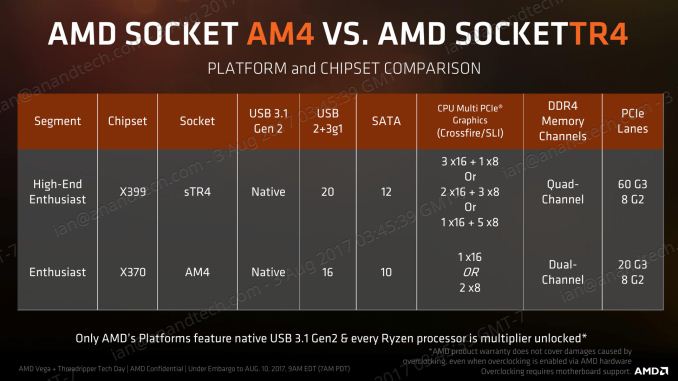
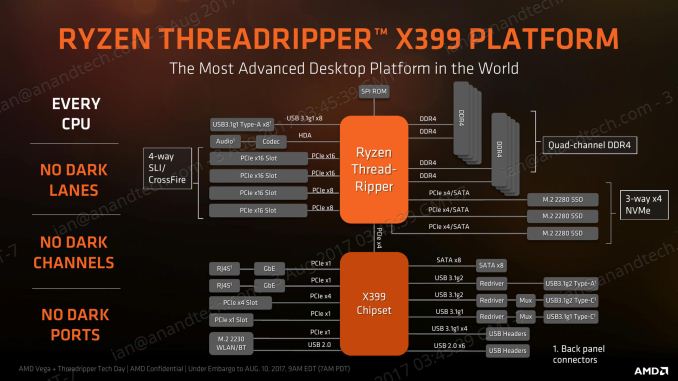






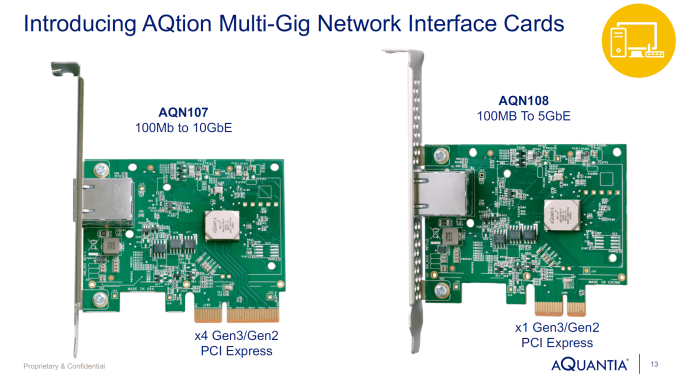








99 Comments
View All Comments
ddriver - Monday, September 18, 2017 - link
You should look up into it. A gas turbine is not a jet engine. It is actually more efficient, and it doesn't utilize jet propulsion. Gas turbines power certain tanks, ships and helicopters. They are also used in power plants.thomasg - Sunday, September 17, 2017 - link
Honestly, could you just stop bringing your stupid gas turbine rant, since you don't really seem to grasp what efficiency is, and not even what power a typical engine has.Gas turbines are very efficient in use at or around their designed typical load. They are not efficient under medium and low load scenarios, where they will drop below modern gasoline combustion engines.
Those come with 200 kW - in high-powered sports cars, or top-of-the-line luxury limousines.
A "entry level car" will be at max. 75 kW peak power; and guess what: most of the time they are used far below the maximum output.
Modern gasoline car engines typically reach 45% efficiency, which they achieve in their typical load scenarios, at less than 50% of their design load.
Modern gas turbines can reach up to 60% efficiency, which is great - but this is usage at their design load. At half load, the efficiency will drop below 30%. The majority of miles driven with cars are at below half load.
What we expect from car engines is efficiency at their usage, while having enough reserves for quick acceleration. Gas turbines cannot do this efficiently, and gas turbines are notoriously laggy in variable load.
However, they can be used effectively in fully-hybrid cars, where peak-load is achieved by battery-backed electric motors.
But since these engines are so expensive to produce, it is simply more cost-effective to use fully-electric cars for this.
ddriver - Monday, September 18, 2017 - link
Of course that a gas turbine consumer vehicle will also utilize a battery buffer. You basically charge it while stationary, drive on battery until power runs out, which is when the turbine is activated to supply power and charge. An all-electric drive will significantly simplify the design, the transmission, and will ensure maximum torque on any level of power.You are way off, only F1 engines approach 50% of efficiency, but they only last like a few races, which is the cost of that efficiency. Totally impractical for consumer vehicles. The typical operational efficiency of consumer vehicles is as low as 20%. And they are also intrinsically limited in terms of torque delivery, which happens in a specific and rather narrow RPM range.
So, transitioning to gas turbine engines will not have a 100% but a 200% increase in efficiency. I guess little minds simply cannot appreciate then significance of that. Not to mention it will defacto force wide hybrid vehicle adoption, and a very overhead compared to internal combustion engines, as a gas turbine with the same power delivery will weight 1/4 of that, and will deliver 3 times as much energy from the same amount of fuel.
Gas turbine engines are also actually easier to make and maintain, they have far less moving parts. You seem to be confusing a regular gas turbine engine with the ultra-efficient one, which requires expenssive and time staking 5 axis machining of the components. Those exceed 70% efficiency, but if you aim for 60%, the manufacturing is much cheaper, easier and faster. Overall much more cost efficient.
Which is exactly why they are not being adopted. It will result in massive loss of revenue - cheaper engines, that need less of the expensive maintenance, less parts, and burn much less fuel. The priority of the industry is profit, and gas turbine vehicles will result in a massive dip in that aspect. Internal combustion engines are pathetic in terms of efficiency, but are very profit-effective.
ddriver - Monday, September 18, 2017 - link
"and a very LOW overhead compared to internal combustion engines"vgray35@hotmail.com - Sunday, September 17, 2017 - link
Get a glue ddriver. This is not about power saved whose numbers are minuscule compared to the power o/p of an automobile engine - IT IS ALL ABOUT TEMPERATURE OF THE INTEGRATED CHIPS WHICH ARE LIMITED TO NOT MUCH MORE THAN 100 deg C, and the difficulty of providing sufficient air flow or liquid cooling necessary to remove that heat. Failure to remove the heat dramatically reduces life of the chips by as much as 60% - 70% life reduction. The problem is greatly curtailed by not using circuity designs that would generate ever larger amounts of waste heat. Please stick to subject matter of this posting, which is about reducing CPU and GPU and VRM operating temperatures, without using huge heat sinks and liquid cooling radiators. How does one reduce these temperatures? The first step is to eliminate >85% of the heat in the ATX PSU, motherboard VRMs, and GPU VRMs, to reduce total heat load on the cooling system. And that technology is already available as mentioned above. Please cease with the 100 kW rhetoric which is meaningless in context of this temperature problem (yes little k for kilo not capitol K). Let's talk about the excess temperature issue. Get it!Thread Ripper is a HEDT platform and thus deserves a HEDT VRM solution, and not the same old worn out technologies that use air-gapped ferrite cored inductors, when resonance scaling permits increased resonant capacitance in exchange for much smaller resonant inductance using cheaper air-cored inductors. And to boot, a dramatic reduction is both size and cost. AMD should lead this charge and bring forth an appropriate reference VRM, using PWM-resonant switching and resonance scaling of the Cr/Lr resonant components. ARE YOU LISTENING AMD - LETS RETIRE THE BUCK CONVERTER ACROSS THE BOARD.
ddriver - Monday, September 18, 2017 - link
Getting glue. Now what?Here is a clue - remove the stock heatsink, install better cooling. Takes like 5 minutes. Heat problem solved. Crude, but it delivers result.
The industry standards are so low, there is barely a product, regardless of its price range, that someone with basic engineering cannot tangibly improve in a few easy steps.
An example, I recently got a yoga 720 2in1. Opened it up, removed the cooling, put good TIM, reinstalled cooling, now I have a 5 minute 5$ improvement that gave me a 10% boost in performance, temperature and battery life. They are just lazy, and don't go even for the most obvious, easiest to implement improvements.
They DONT WANT IT TO RUN COOL. They deliberately engineer it to run at its limit, so close that often they actually mess it up. So that this device can fail, so you can get a new one. It is a time bomb, planned obsolescence, and you can bet your ass they would have done the same regardless of the power delivery circuit involved. It may actually be a far more delicate and harder to address time bomb than hot running VRMs. Which you can easily cool down by ordering a custom heatpipe solution, which will set you back like 50$. That's a rather quick and affordable way to solve your problem, compared to complaining about it in this cesspool of mediocrity ;)
vgray35@hotmail.com - Monday, September 18, 2017 - link
Sorry ddriver, but I disagree with all your perspectives on this matter. You are clearly not capable of addressing the technical issues of Power Supply design for efficiency, and cannot get to grips with electronic circuity (or do not want to) and how different designs compare. You appear only interested in hijacking the original subject matter for your own purposes. You never contributed a single element addressing the original purpose of this thread, and so you have lost your credibility as a serious participant in my book, and hence you and I done.glennst43 - Friday, September 15, 2017 - link
Based on my experience with the Asus Zenith Extreme, you can expect a bumpy ride which should not be surprising with a new product. My last 3 systems were Intel X58, X79, and X99 boards purchased shortly after thier releases, and this platform (x399) has had the most issues. I expect that in a few months after some BIOS and driver updates, the experiecne will get much better. I suspect that the validation process is not as thorough as the Intel boards.Here are a few issues that I have experienced as an early adopter:
System would not boot with 2 video cards (resolved with BIOS update)
The 10G Network card would randomly disconnect (resolved? with driver update)
System sometimes will not come back from sleep and requires a hard reset (no resolution yet)
USB devices disconnecting/reconnecting randomly (no resolution yet)
johnnycanadian - Friday, September 15, 2017 - link
I'm crossing my fingers I made the correct choice with MSI's x399 offering. I too have been burned by the ASUS early-adopter-penalty and although Gigabyte has been good to me in the past, the MSI offered everything I needed and then some (although I'm firmly in the "get rid of the tacky LED" camp). Everything is getting stuffed into a Cooler Master HAF XB II EVO (with no glass but with the mesh top panel). Even if it's not perfect it can't be worse than running Windows on Boot Camp with a "trash can" (aptly named) Mac "Pro".arter97 - Friday, September 15, 2017 - link
ASUS PRIME X399-A : "In the ROG board this lead to a 40mm fan, which is not present here on the Prime."This is wrong. I own one and the fan is present under the shroud.
You can even see it from the side shot of the motherboard.