NZXT Phantom 820 Case Review: Everything, Everything
by Dustin Sklavos on October 15, 2012 1:35 AM EST- Posted in
- NZXT
- Cases/Cooling/PSUs
- ATX
- E-ATX
Noise and Thermal Testing, Overclocked
Going into testing with the overclocked testbed, I was suddenly a lot more optimistic. NZXT's Phantom 820 at stock wasn't just the best performing enthusiast-class case I've tested with the new bed, it was actually better than our current reigning champion, the Antec Eleven Hundred. Naturally I was curious to see how well it would hold up under more stress, and as it turns out, NZXT's design worked out even better here.
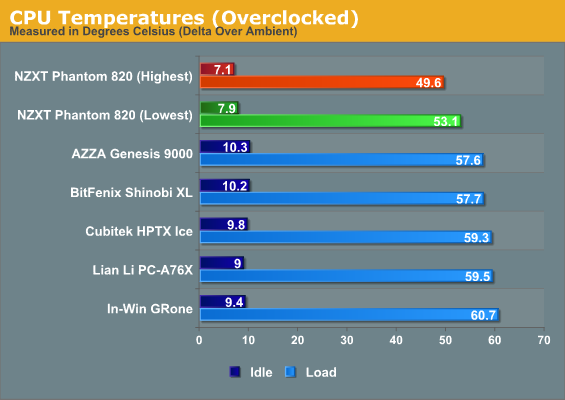
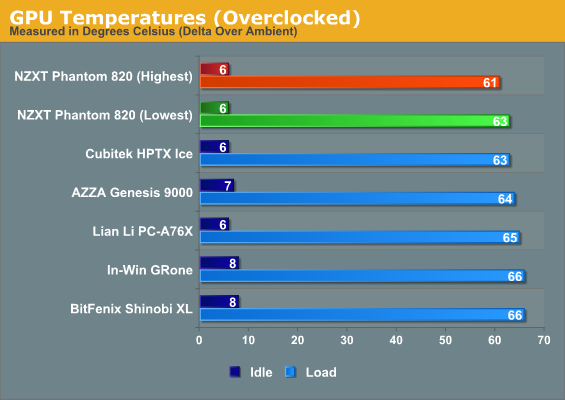
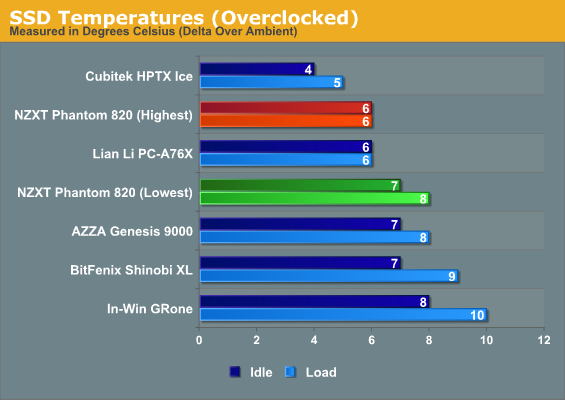
Even at the lowest fan setting, the Phantom 820 is basically bulletproof. The graphics card thermals are basically just competitive with very little to really recommend running the side intake at a higher speed, but the CPU thermals are downright stellar and a notable jump over the competition.
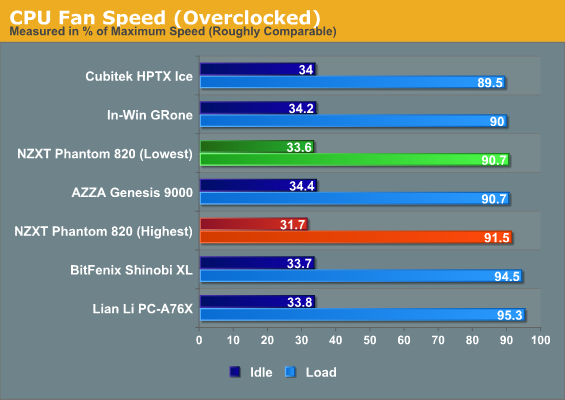
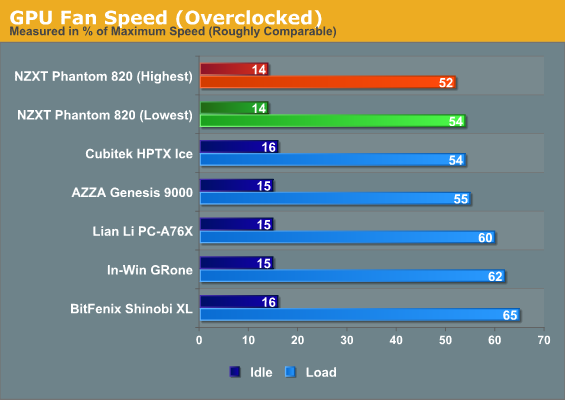
Fan speeds are again basically competitive, with the 820 doing particularly well at keeping the graphics card's fan speed down.
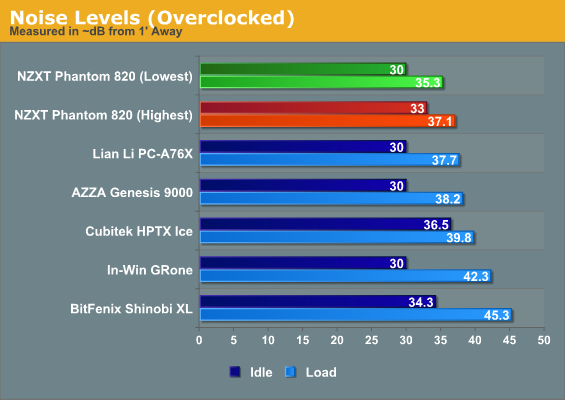
Can't argue with results. Under full load at even the highest fan setting, the Phantom 820 is at worst competitive with other cases. At the lowest setting it easily tops the charts. NZXT has scored with stellar thermal performance and excellent acoustics to match.










24 Comments
View All Comments
Sunrise089 - Monday, October 15, 2012 - link
Thanks for the review. I was pleased to see the note about watercooling in the conclusion, since as soon as I saw "NZXT" I though "watercooling" from my association with the Switch 810 as a great watercooling case.I would however like to humbly request the author consider putting watercooling info in an earlier part of the case review, perhaps the "in and around" section when describing the interior arrangement of the case. It's very helpful for me at least to know how practical watercooling will be with a case even if I don't place to use it that way since it helps put some design decisions in perspective ("that case isn't bad, it's just designed around space for rads"). It would therefore be useful to me if that info was more consistently included in reviews and in a predictable place.
Again though, I do appreciate the watercooling info making it in period, even if new info doesn't seem wholly appropriate in a conclusion. Thanks again for the review.
vvv850 - Monday, October 15, 2012 - link
Why do you always show a build on anything rather than a full ATX or e-ATX motherboard?Dustin Sklavos - Monday, October 15, 2012 - link
To keep the testbed standard. A full ATX or e-ATX motherboard isn't going to generate much more in the way of heat or really affect results in any way, but using a Micro-ATX board across cases allows for consistent, comparable results.HisDivineOrder - Monday, October 15, 2012 - link
Perhaps people just want to see how the board fits in the case to check clearances visually and see how their motherboard would match up. Using a smaller than ATX motherboard doesn't really help a lot in the visual comparison.It's just like you said. If the motherboard makes a minimal difference in heat, then I suggest you've given yourself a great reason not to always use the same small motherboard.
I suspect if you used the micro-ATX mb and ATX mb in the same line by the same company, you'd have a minimal difference yet allow users to get a visual on how the larger mb's layout in the case.
chowmanga - Monday, October 15, 2012 - link
Changing test hardware is never a good idea. If the audience just wants to see how a full sized motherboard fits, Dustin could take pictures with said motherboard in place but keep the testing hardware the same for thermal results.HaydenOscar - Monday, October 15, 2012 - link
Would have loved to see some temperature results with all the fans off!DanNeely - Monday, October 15, 2012 - link
Would like to see the IO ports and fan controller.Earthmonger - Monday, October 15, 2012 - link
This is the sort of case you'd find under a 40 year-old business professional's desk. Not because they're PC-savvy, but rather because they aren't. It's the sort of run-of-the-mill case that a local PC shop would bundle together in a build when the customer didn't bother to specify a case preference. Certainly not premium, but not too cheap or gauche either.That's been Johnny's problem for quite awhile now. He knows how to design really good cases, but he settles on plastic and steel crap like this and says, "Oh well. The kid's will buy it." He doesn't take a design to it's potential, he just compromises and says, "Meh. Good enough." He doesn't take risks anymore, and he doesn't compete with the big dogs.
At $249. the bracket demands a premium case. Or at the very least, premium materials. So I'd wager that you'll see this thing sub-$200 in no time. Probably closer to $175. It's another design in a long line lately that doesn't stand up for itself.
crimson117 - Monday, October 15, 2012 - link
Where's the downvote button when you need one?ExarKun333 - Monday, October 15, 2012 - link
You would only see this case bundled 'by default' if a buyer gave a big price for a new build and said 'have at it' for the specifics.It is VERY doubtful many 40-something professionals would have this under their desk. Way off there.
I agree on the premium price/premium materials comment though. Plastic and steel for $250 is asking a lot. Great WC options though...