The GIGABYTE Z390 Aorus Pro WIFI Motherboard Review: A Sturdy $200 Surprise
by Gavin Bonshor on April 12, 2019 10:00 AM ESTGaming Performance
AoTS Escalation
Ashes of the Singularity is a Real-Time Strategy game developed by Oxide Games and Stardock Entertainment. The original AoTS was released back in March of 2016 while the standalone expansion pack, Escalation, was released in November of 2016 adding more structures, maps, and units. We use this specific benchmark as it relies on both a good GPU as well as on the CPU in order to get the most frames per second. This balance is able to better display any systematic differences in gaming as opposed to a more GPU heavy title where the CPU and system don't matter quite as much. We use the default "Crazy" in-game settings using the DX11 rendering path in both 1080p and 4K UHD resolutions. The benchmark is run four times and the results averaged then plugged into the graph.
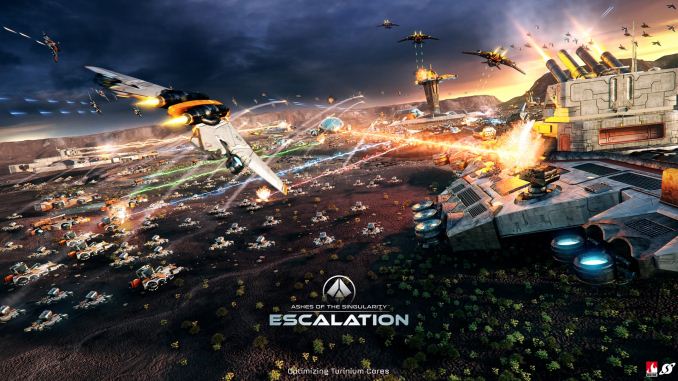
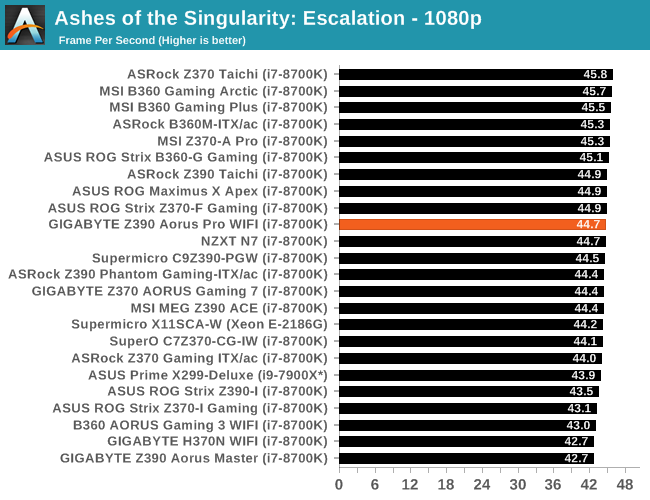
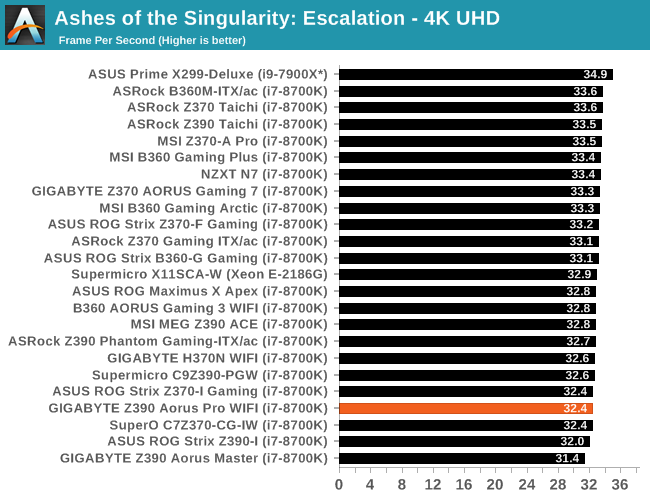
Rise of the Tomb Raider
Rise of the Tomb Raider is a third-person action-adventure game that features similar gameplay found in 2013's Tomb Raider. Players control Lara Croft through various environments, battling enemies, and completing puzzle platforming sections, while using improvised weapons and gadgets in order to progress through the story.
One of the unique aspects of this benchmark is that it’s actually the average of 3 sub-benchmarks that fly through different environments, which keeps the benchmark from being too weighted towards a GPU’s performance characteristics under any one scene.

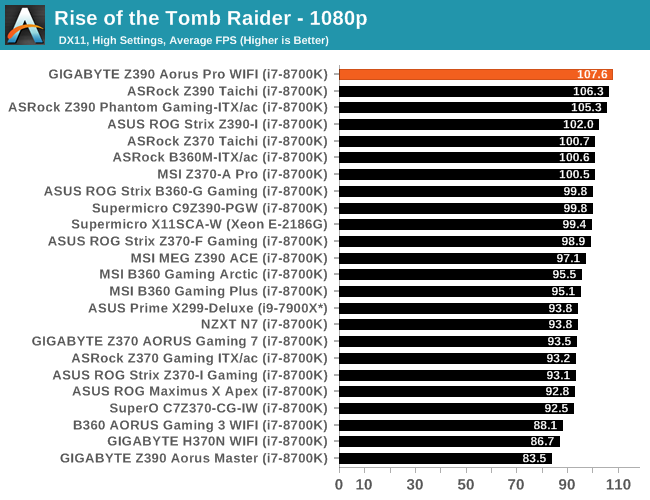
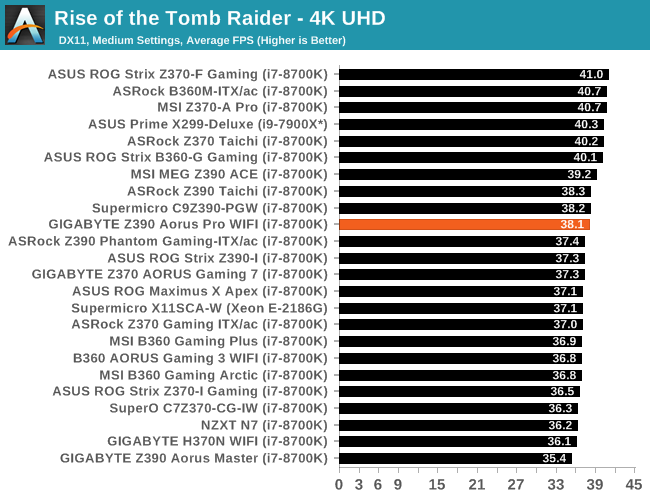










33 Comments
View All Comments
austinsguitar - Friday, April 12, 2019 - link
not with gigabytes current bios implementation.imaheadcase - Friday, April 12, 2019 - link
What a wonderful insight into something only you know.austinsguitar - Saturday, April 13, 2019 - link
i dont want to brag (because i really dislike gigabyte recently) but i have owned almost all chipsets from intel going back to p45 exclusively on gigabyte boards. i used them for a solid 10 years, religiously. they were my only board to go to, until i got tricked and humiliated buy the am4 boards they came out with on the mid end. never again man. im on an msi board and there is no going back. the bios is just buggy on all gigabyte boards. its not the best. they need to change things man.GlossGhost - Sunday, April 14, 2019 - link
Got an H81 Gigabyte board, and, I understand it's cheap but that bios is not only ugly but utterly buggy as well, surely they could have done better especially seeing what Asus can do for the same price.LoneWolf15 - Friday, May 17, 2019 - link
I'm going to be straight up....I've been building since the 80386. My first computer job was for a builder for three and a half years...I'm now 24 years into an IT career.
The BIOS could be better on this board in that it's somewhat disorganized, and not as intuitive as it could be. However, the features all work properly (currently at the F9 revision) and the board itself is rock-solid hardware.
This board, hands down, has the best VRM and feature implementation of boards in the mid-price range. ASUS delivers a better BIOS, but when you consider you can get this board for $180USD, I find the ROG Z390-H, Z390-F don't have as good of VRM setup, and the Z390-E doesn't either and costs far more. The MSI Z390 Gaming Edge AC has almost as good VRMs, but its featureset and polish is not quite as nice.
Considering the combination of features, price, and stability, the Z390 Aorus Pro WiFi is a mid-price bargain. I'm running an i9-9900K at constant 4.7GHz turbo on all eight cores without any effort on my part, at 100% load for days on end (Folding@Home) with two GTX 1070s in WiFi and it hasn't complained once.
psedog - Thursday, July 18, 2019 - link
I'm running this board with a 8700k (Delidded) at 5.3Ghz all core with a AVX offset of 2. It passes every stress test I've thrown at it and the intel XTU has me in the top 3% of 8700k's. Not bad for a $200 board.See the results for yourself. Look up my username in hwbot. (Adding the like flags this post as spam.)
Native7i - Sunday, April 14, 2019 - link
I’ve used z97x gigabyte board for 5 years straight not knowing RAM running at single channel all the time. Tried to fix it every possible way but never got it right. Last bios update was stuck on beta bios so, no help from gigabyte either. Right now I need new pc but also very sketchy about gigabyte boards.DanNeely - Tuesday, April 16, 2019 - link
If your ram is running single channel you plugged the second dimm into the wrong slot. 2 of the 4 slots are wired to channel A, the other two to channel B. Nothing in software can change which slots go where.LoneWolf15 - Saturday, May 25, 2019 - link
I'm going to say the same thing DanNeely said... if you did that, it is very likely you didn't have the DIMMS plugged into the correct sockets. Before this board, I had Gigabyte's Z97X-UD5H-Black. I ran it in 16GB (2 x 8GB) and 32GB (4 x 8GB) configurations and never had this problem. I ran the board for five years, with an i7-4790K running all cores at max turbo of 4.4GHz, with no hiccups whatsoever, solid as a rock.I like ASUS' BIOS, but not their misleading VRMS, nor their quality control (multiple reported issues there). I don't think MSI is bad at this range, but the similar Z390 Pro Carbon AC is $20-25 more. I've had this board for three weeks, two of them running an i9-9900K at 100% load on max eight-core turbo of 4.7GHz with two GTX 1070 cards also running on high load (Folding@Home) 24/7 and it has been rock solid. About the only things I wish I had were the debug LED (used rarely) and the power/reset buttons on the backplate (not found without paying above $250 for a board, not worth it); those are nice, but not necessary. I wouldn't hesitate to buy this board again
Foeketijn - Monday, April 15, 2019 - link
Unfortunately the people considering the Bios on a mobo are really a niche. I just put together two AM4 builds. Gigabyte gave some troubles untill I found the right bios. Asus also gave me troubles. 4 creative ways to update the bios. None worked. In the end asus told me to replace the thing because apperantly the current version was known not to work propperly.I'm on a time schedule. Who has time for that. I just hope the customer never resets it's bios.